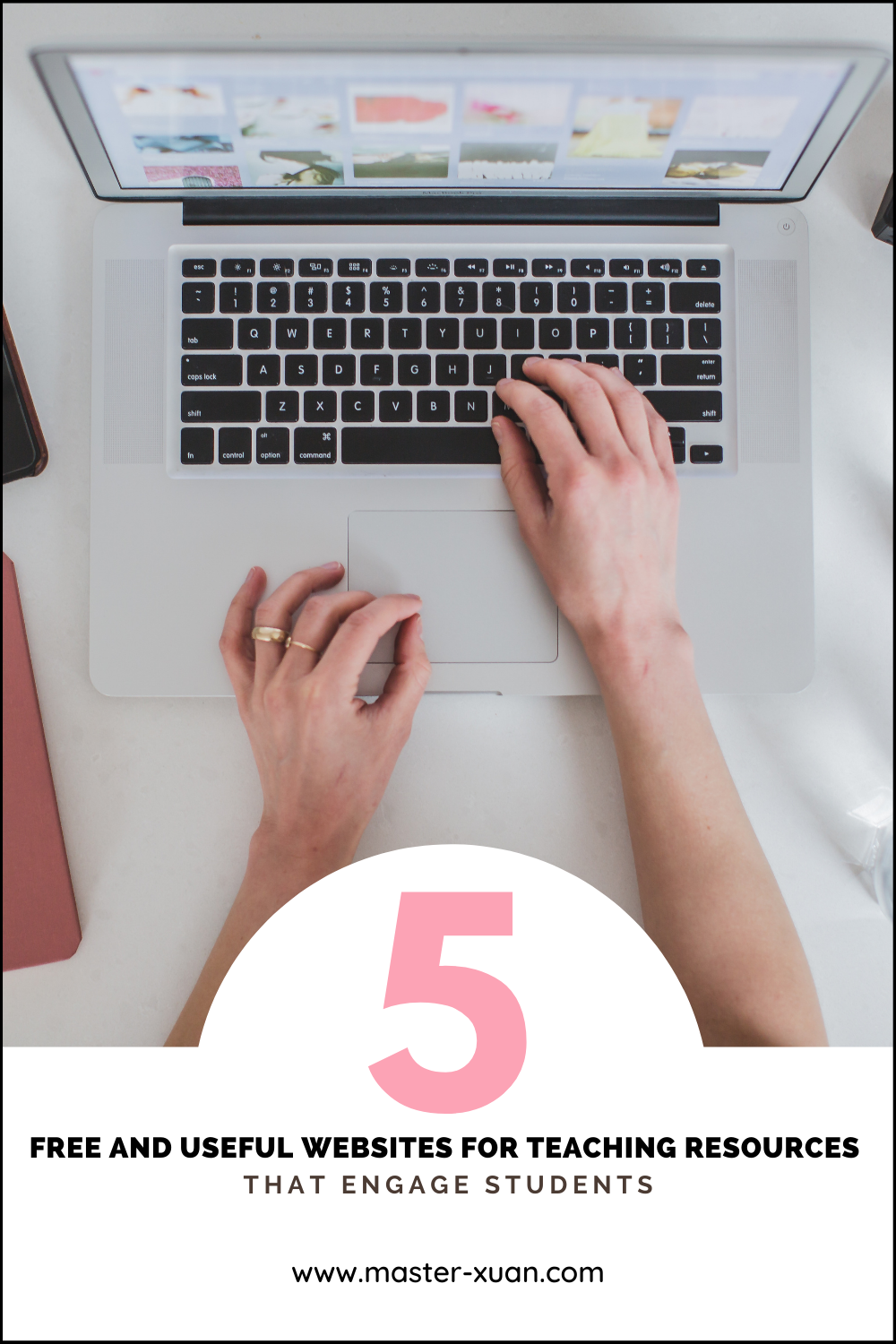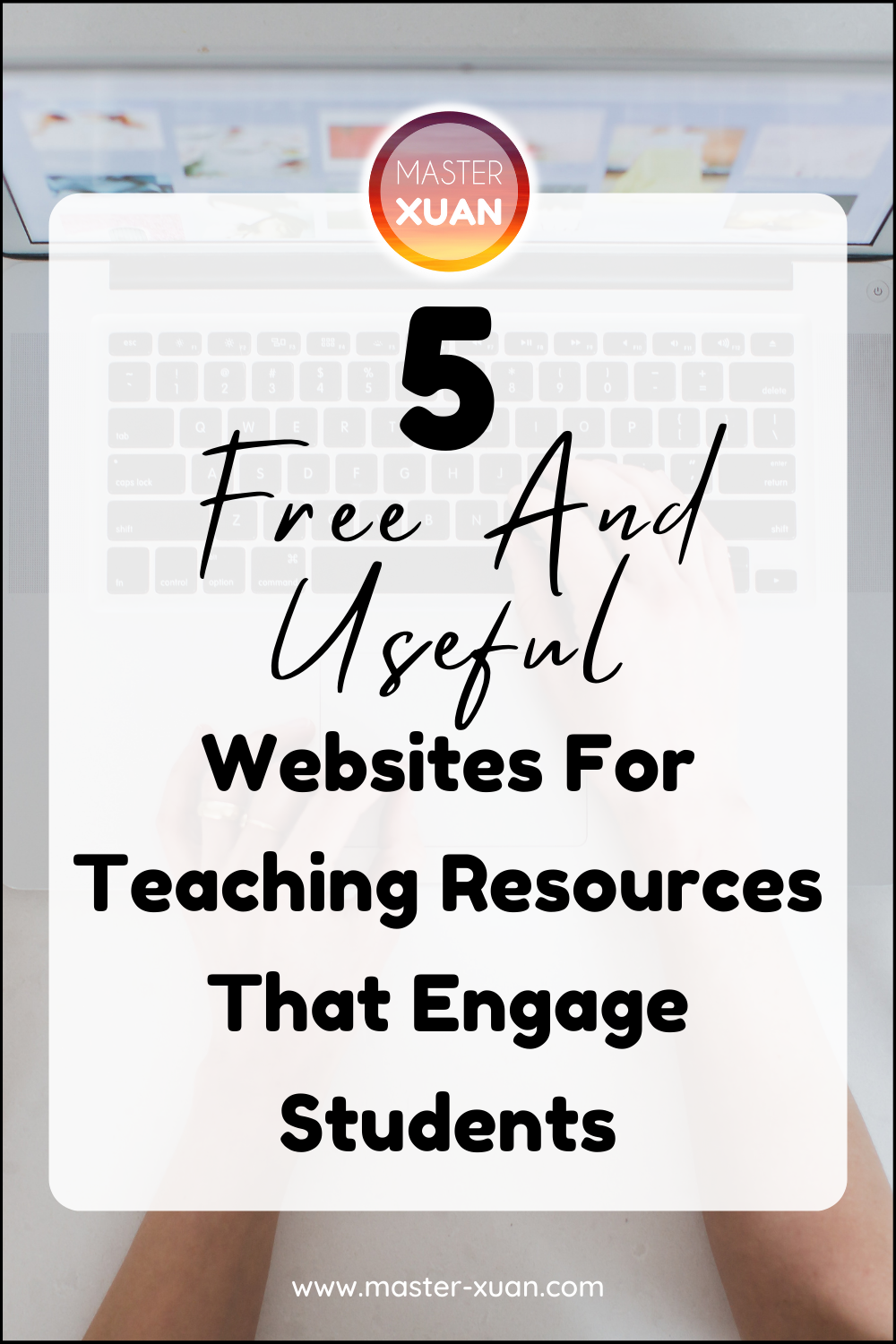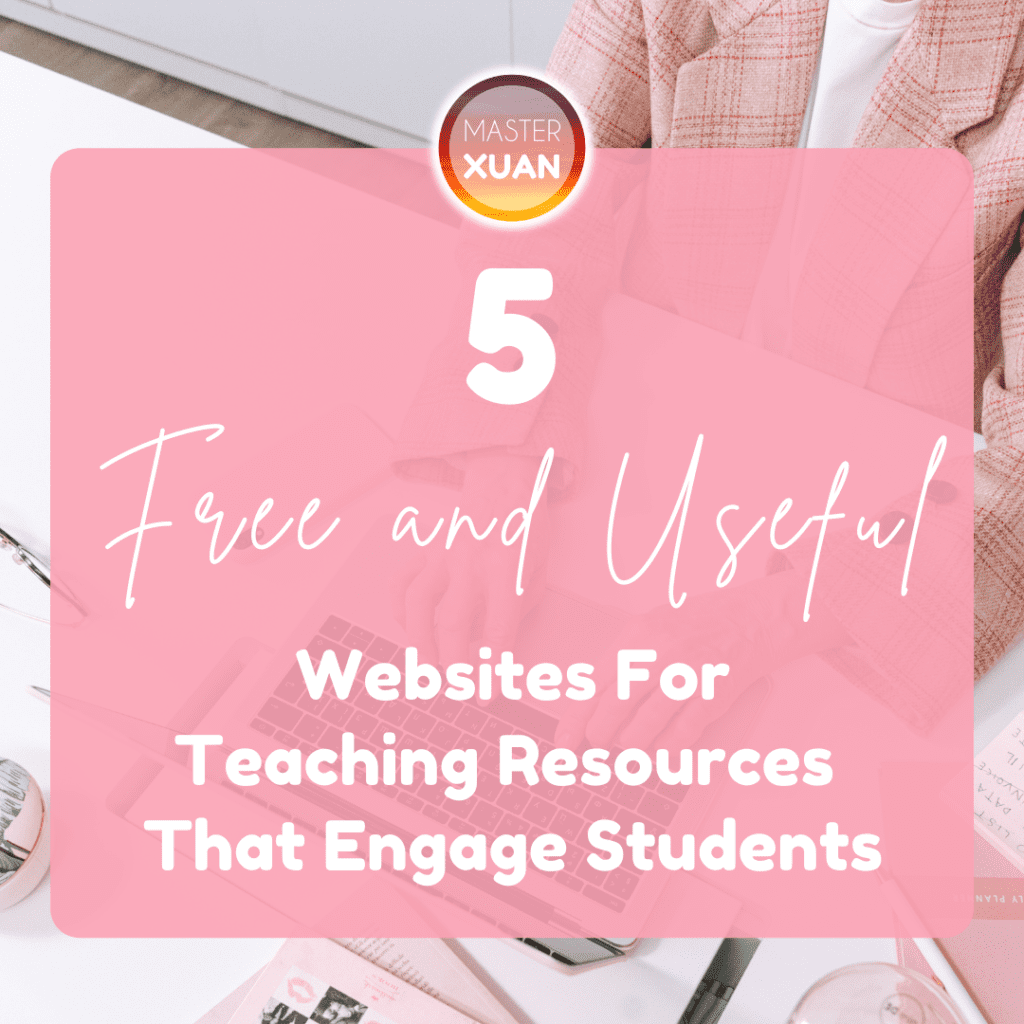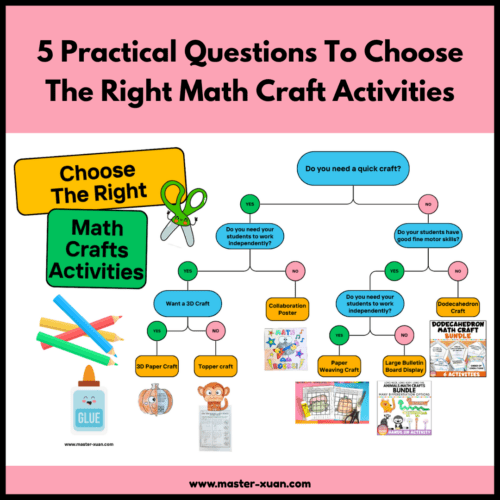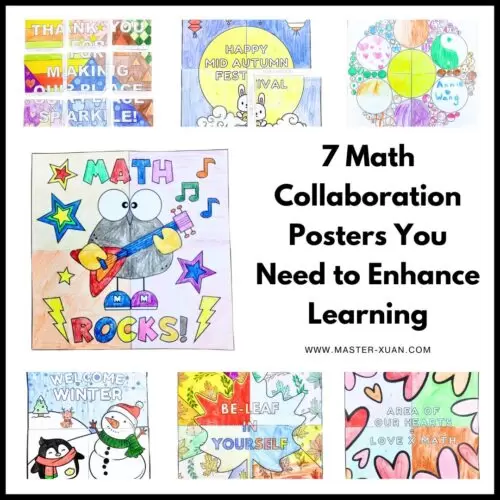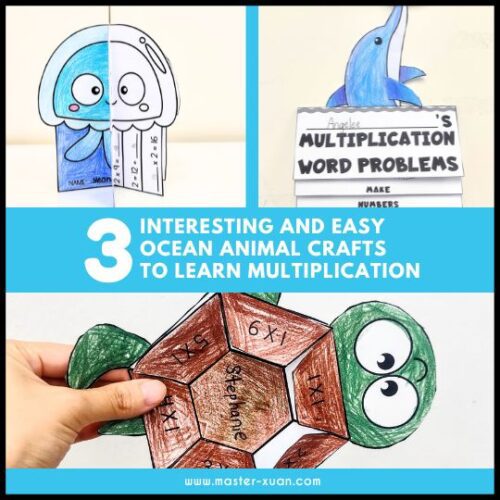Are you looking for new websites for teaching resources that can engage your students? This post will include 5 elementary websites for teachers that you may or may not have heard of before. All of them can be accessed for free and I’m sure will be useful for you.
I will give you my review of all these fun websites for teachers. Hopefully, you will benefit from them and have a better idea before you visit the website for math teachers.
1) PBS Kids
There are many educational games and videos related to PBS KIDS shows! This means that students may play and learn with familiar characters.
There are many animated online games that cater to different subjects. Based on the filter, the platform is suitable for kids aged 2 – 8 years old.
Furthermore, there are other related websites for teaching resources such as PBS for teachers as well as for parents.
As a math teacher, I only use PBS Kids math games with my students.
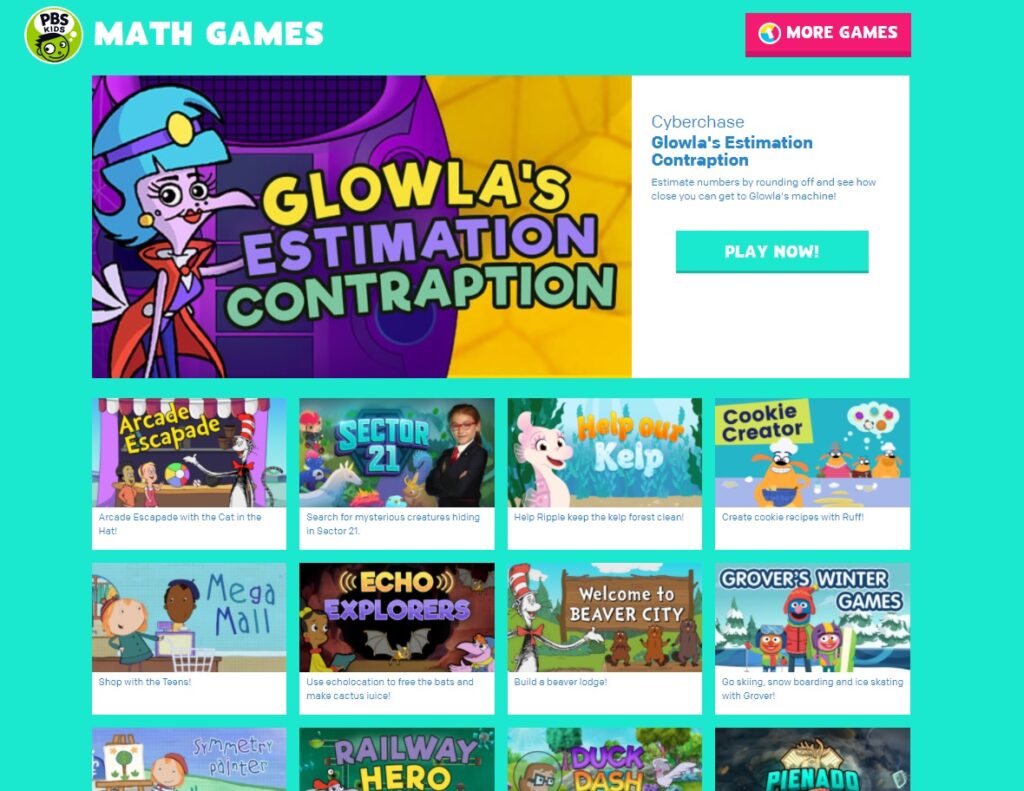
Registration: None
Suitable: Individual
Why I like this platform
- It really is an animated game that will engage students.
- There are a variety of math games.
- The questions are incorporated in the games, making it fun answering questions.
- This is suitable for brain breaks.
What I don’t like about this platform
The math skills tested are not very obvious. You will need to explore the game to know more about the games and the math skills reviewed.
Recommendation
I find Odd Squad and Curious George PBS Kids games more relevant.

Introduction: Students will solve questions in a gaming style. Then they will be given clues and students will need to identify the suspects.
Math skills:
- Grouping of items
- Even and odd
- Comparing of numbers
The math skills tested seemed to be the same for each case.
Introduction: You will use different items to lead different numbers of dogs to specific spots.
Math skills: Counting and adding numbers up to 10.
Introduction: Students will drag and drop the treats on the dogs’ noses to share them equally.
Math Skills: Repeated subtraction and division.
Introduction: Find and click the numbers, words and pictures in the room.
Math Skills: Identifying the numbers, words and pictures.
2) Legends of Learning
What is Legends of Learning? Here’s a snippet from the website:
“Legends of Learning offers more than 2,000 math & science games and simulations for grades K-8 across 350+ learning objectives. Elementary and Middle School teachers can find a game for every lesson. Our math & science games for the classroom are specifically designed from national and state standards to support your lesson plans.”
Students will need a Google account to play legends of learning games.
As I have a small class, I use my own ID to let students play the legends of learning math games.
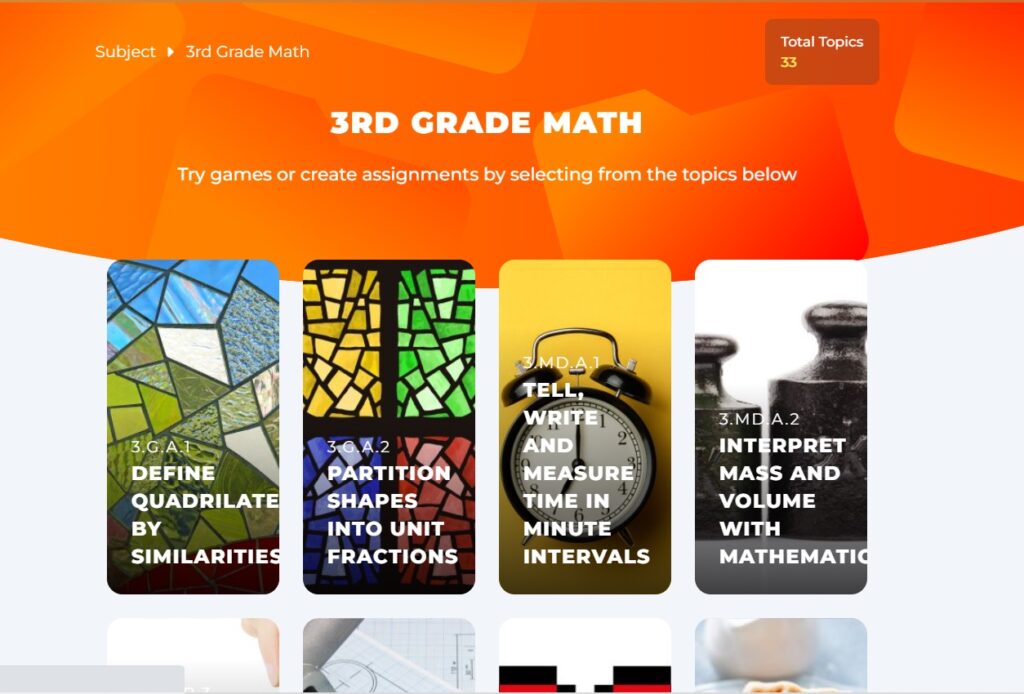
Search for the topic or concept that I want. Click on the game I’m interested in. Then click Try Game to start playing.
There are 3 game types: Instructional, Quiz, and Simulation.
Registration: Free
Suitable: Individual
Why I like this platform
- There are many interactive games available.
- You can search the games based on standards or topics.
- An estimated time needed to complete the game is also given.
What I don’t like about this platform
- Some games have issues.
- Some games are just practice and not fun.
- Students might find the pace too slow for some games.
Recommendation
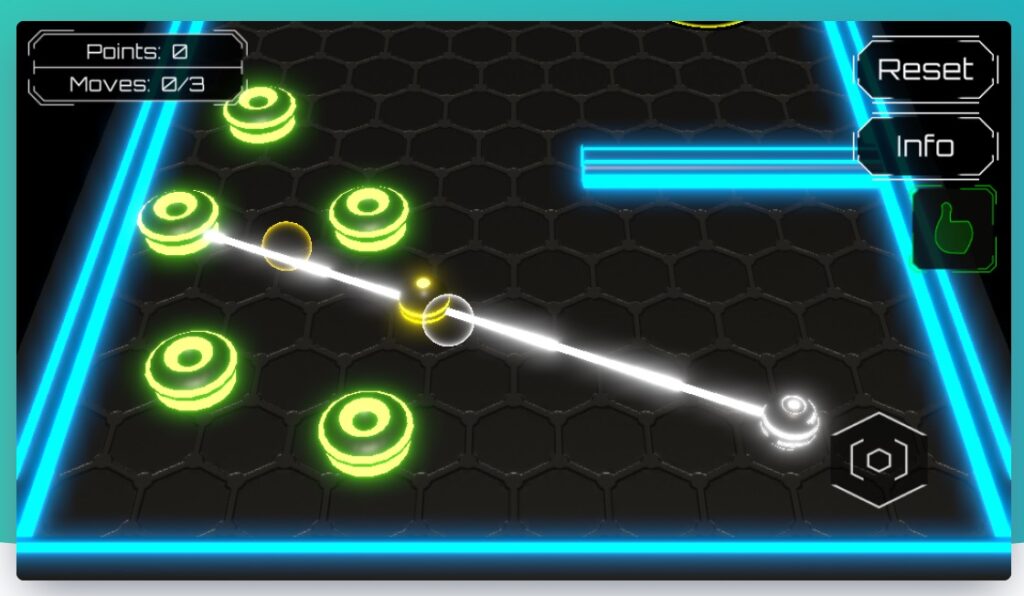
Quiz – Newton Pool
- Students will answer questions to get additional moves to play. This is like playing pool whereby students need to hit the ball to enter the hole.
Attack on Blob: Multiply and Divide
- Students need to connect related numbers to create multiplication and division equations.
3) Blooket
Blooket is an online platform where students will get to play games together as they answer multiple-choice questions at their own pace.
There are the standard quiz as well as interactive games. You will get to choose the set of questions first, before choosing the games.
Teachers get to create and save the set of questions to be used for their students to play. Alternatively, you can select a pre-made set of questions that other people have created.
Your students don’t need to have an account to play the task cards. You just need to share the Blooket code or link with your students for them to join the Blooket game.
Registration: Free and paid account

Suitable: Individual, small groups, or whole class
Why I like this platform
- Students are very engaged as they don’t have to wait for other students which means everyone is always answering questions and playing.
- There are already-made sets of questions to be used.
- Some Blooket games allow interaction between students.
- Students look forward to this game during remote learning.
What I don’t like about this platform
- A limited number of games that are interesting. There is a total of 12 games as of Feb 2022.
- Pre-made questions are not curated.
Recommendation

Gold Quest
- Group Interactions: Students get to take coins from other students.
- Some groups of students enjoyed this but if students are too competitive or petty, this may cause arguments.
Crypto Hack
- Group Interactions: A bit similar to Gold Quest but students don’t get to choose who to take their crypto from.
- This will be a better option if students are too competitive.
- There are small games that students need to play when they get attacked.
Cafe
- Blooket Cafe is individual gameplay. Students will only compared the amount of money they earned at the end of the game.
Boom Learning
This platform is known for its no prep, self-checking, and interactive digital task cards (Boom Cards). However, they do also sell clip arts, fonts, and printables (known as printies).
The Boom Cards can only be played on the Boom Learning platform. However, you can print the task cards out for personal use.
Boom Cards are not animated games, but more of an interactive task card.
MORE ABOUT BOOM DIGITAL TASK CARDS
To use Boom Cards, you must be connected to the Internet. Boom Cards play on modern browsers (Chrome, Safari, Firefox, and Edge). Apps are available for modern Android, iPads, iPhones, and Kindle Fires. For security and privacy, adults must have a Boom Learning account to use and assign Boom Cards. You will be able to assign the Boom Cards you are buying with “Fast Pins,” (a form of play that gives instant feedback to students for self-grading Boom Cards). For assignment options that report student progress back to you, you will need to purchase a premium account. If you are new to Boom Learning, you will be offered a free trial of our premium account. Read here for details: http://bit.ly/BoomTrial.
Registration: Free and paid account
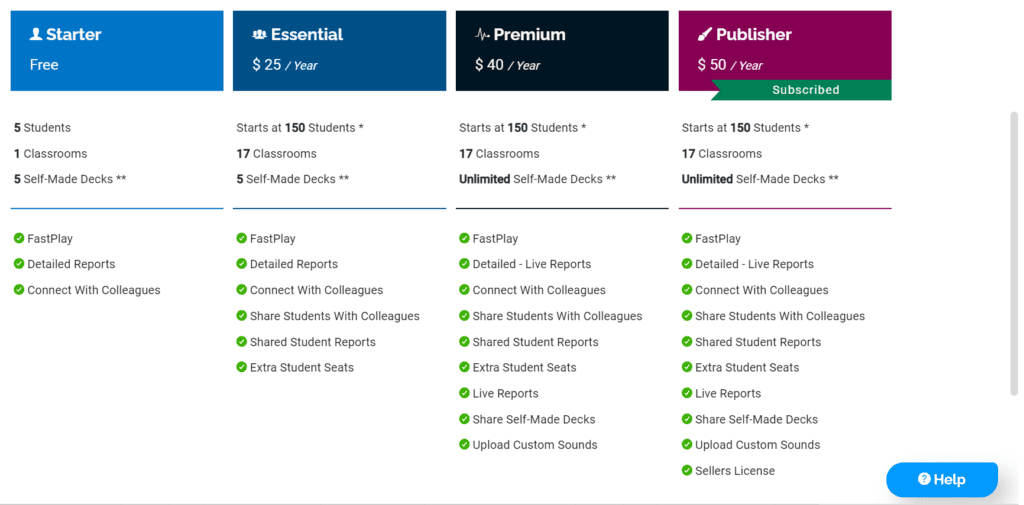
You will need at least a free account to add the resources to your library. Your student doesn’t need to have an account to play the task cards.
Suitable: Individual, pair, small groups, or whole class
Why I like this platform
- Well-made interactive digital task cards give it a professional game feel.
- I love the self-checking function. Students get immediate feedback and also relieve me of mindless marking.
- Great for online lessons, distance learning or remote learning.
- Students don’t need an account to play a specific deck.
- Able to play the first 4 cards.
What I don’t like about this platform
- The indirect way of payment (point system).
- The “overview” function gives students a way to cheat.
- Limited way of having a clear idea of what the products are about.
Recommendation
Here are some freebies available in my Boom store that you can begin with:
Add & Subtract Within 20 Quiz Game Show FREEBIE
Add & Subtract Mixed Fractions FREEBIE
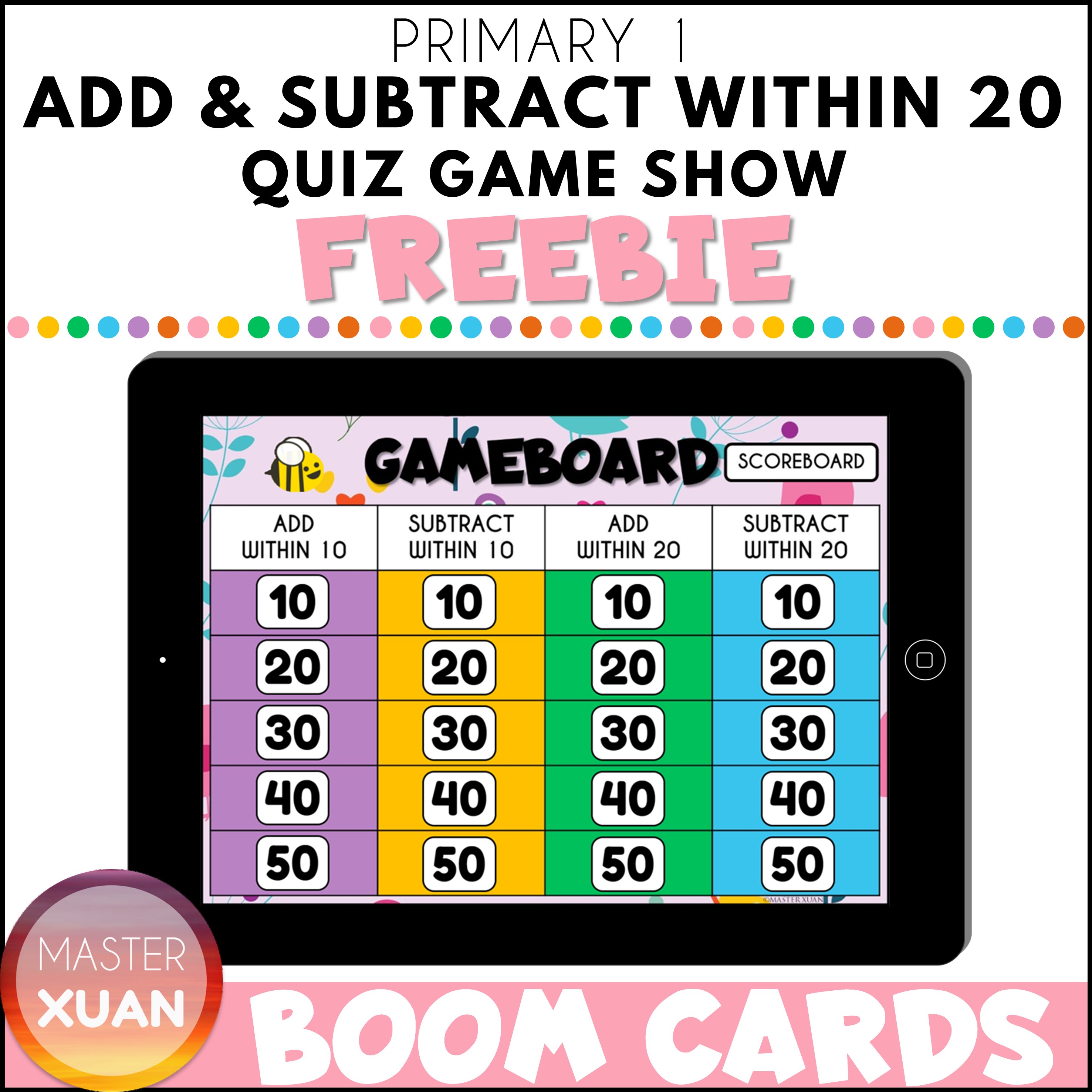
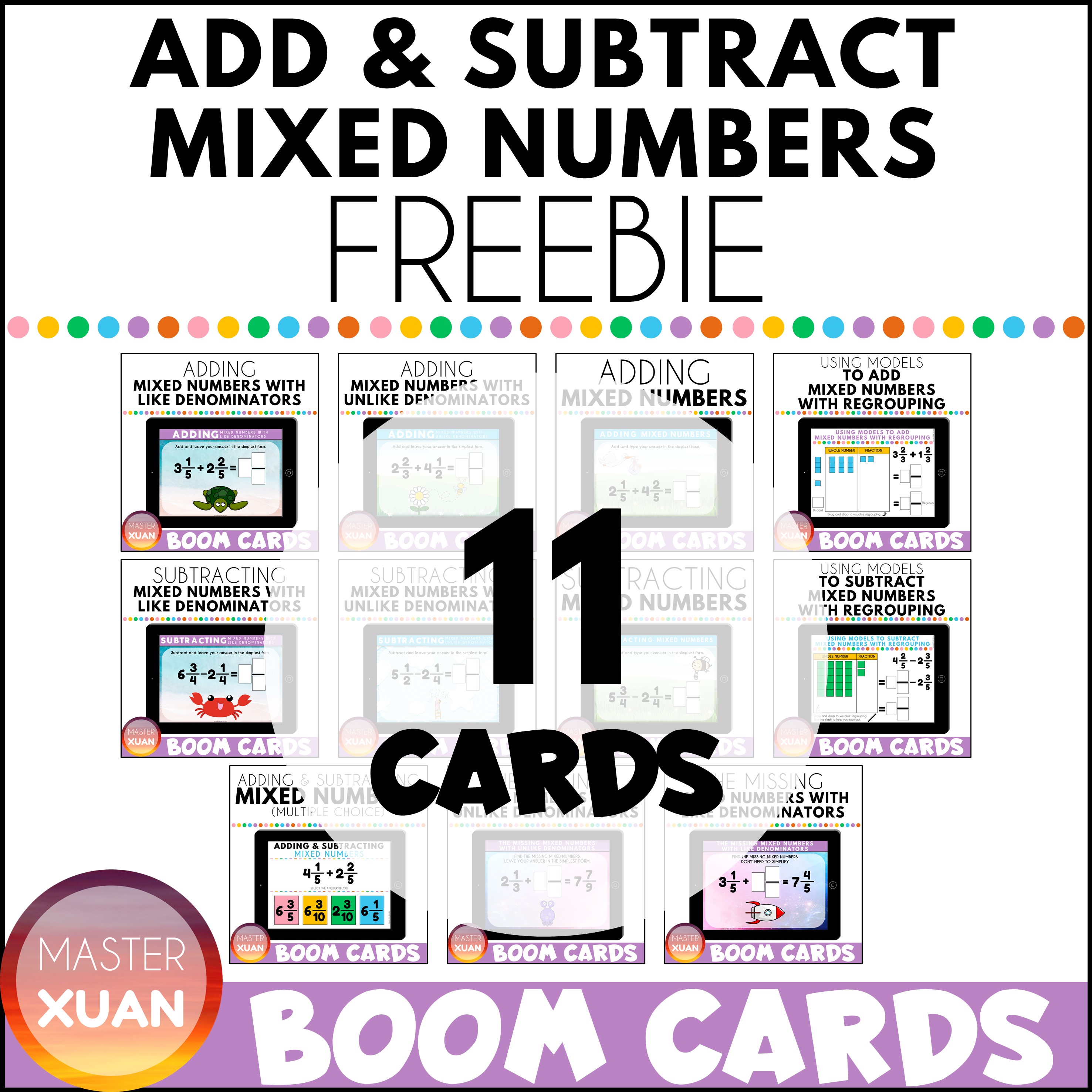
Teachers Pay Teachers (TpT)
There are a variety of resources in TpT that are available for free and for a fee. For example, worksheets, activities, boom cards, google slides, scavenger hunt, crafts, bulletin decoration, lesson plans, and many much more.
Check out the math resources available in my TpT Store!
Registration: Free buyer account and premium seller account available.
Why I like this platform
- There are many types and numbers of resources.
- There are more details about the resources.
Recommendation
Here are some freebies available in my TpT store that you can begin with:
Add and Subtract Within 20 Worksheet
Number Bonds to 10 Free Printable Worksheets
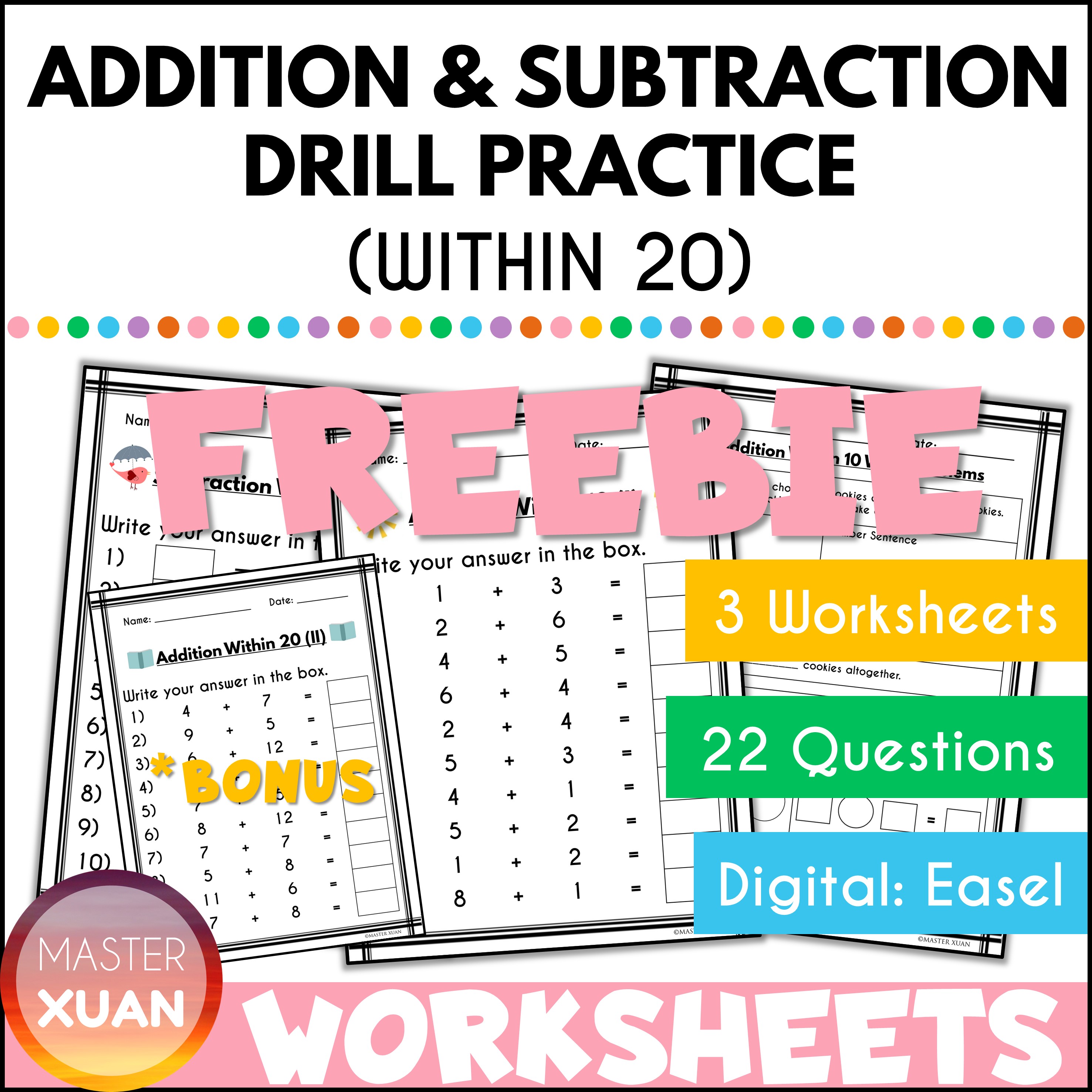
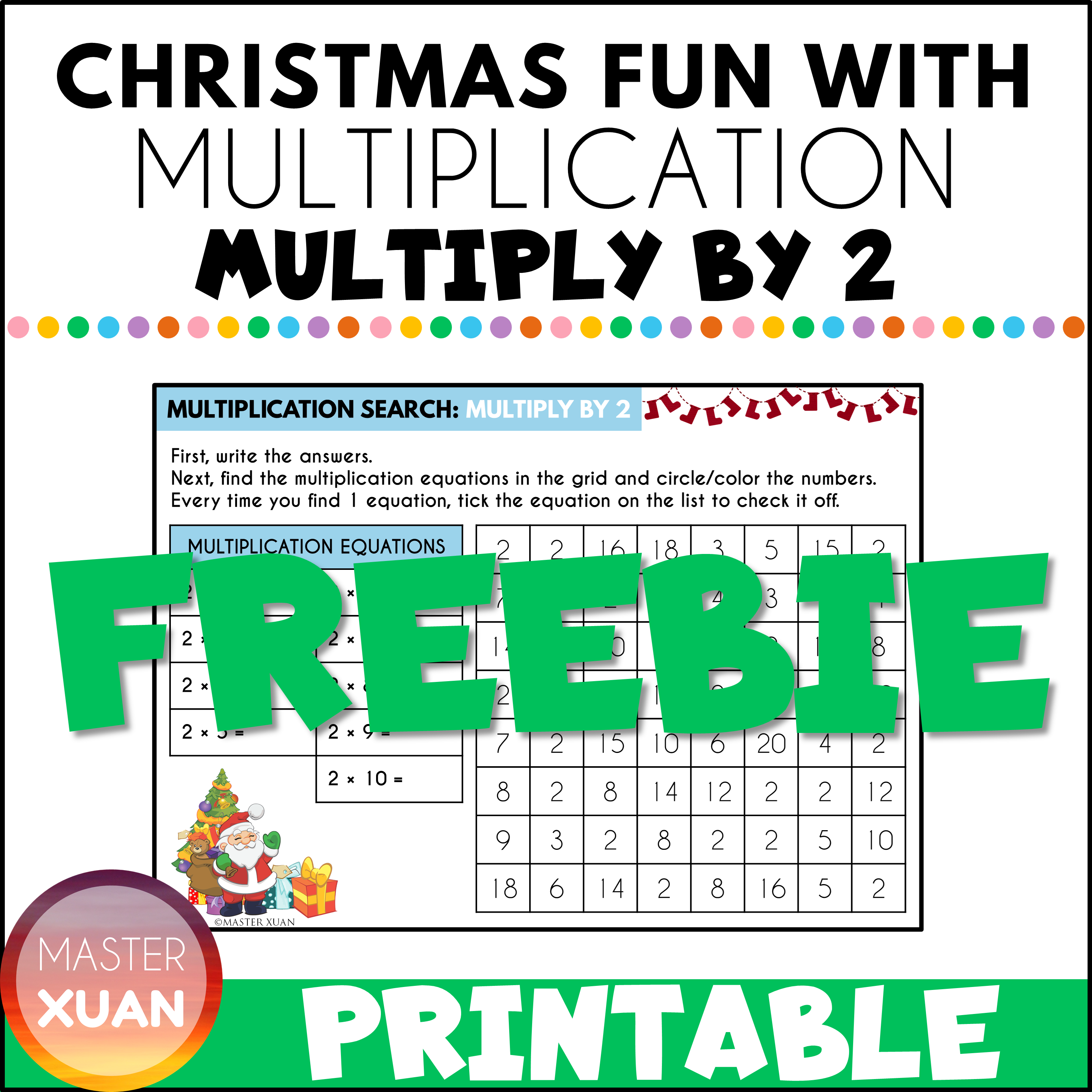
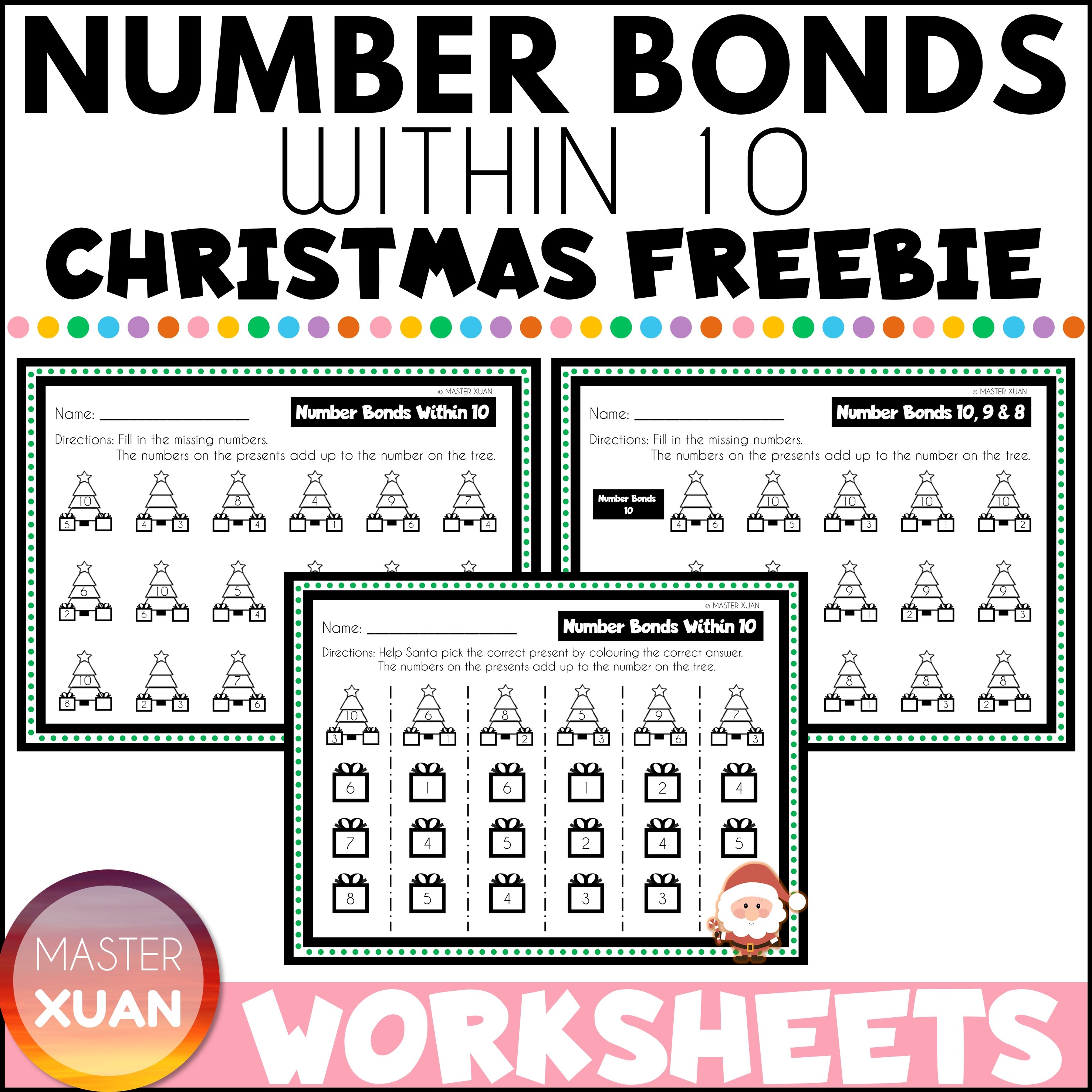
Conclusion
5 free websites for teaching resources:
There are interactive games and other forms of teaching resources you can access for free on these sites. Use the them and engage your students today!
Do share the 5 free websites for teaching resources every teacher should have with your teacher friends!
Here are some pins that you can save to bookmark this post: 5 Free And Useful Websites For Teaching Resources That Engage Students. Save them to your Pinterest Board now! ↓