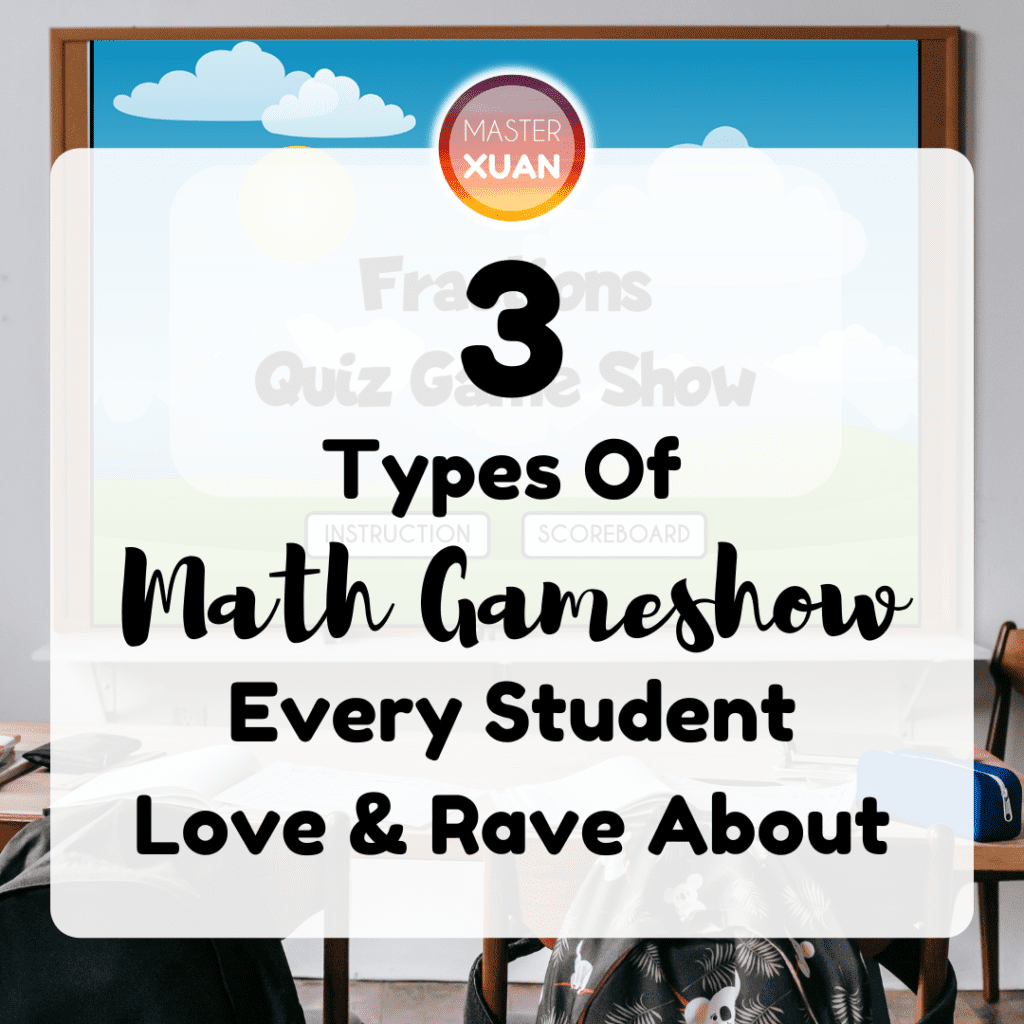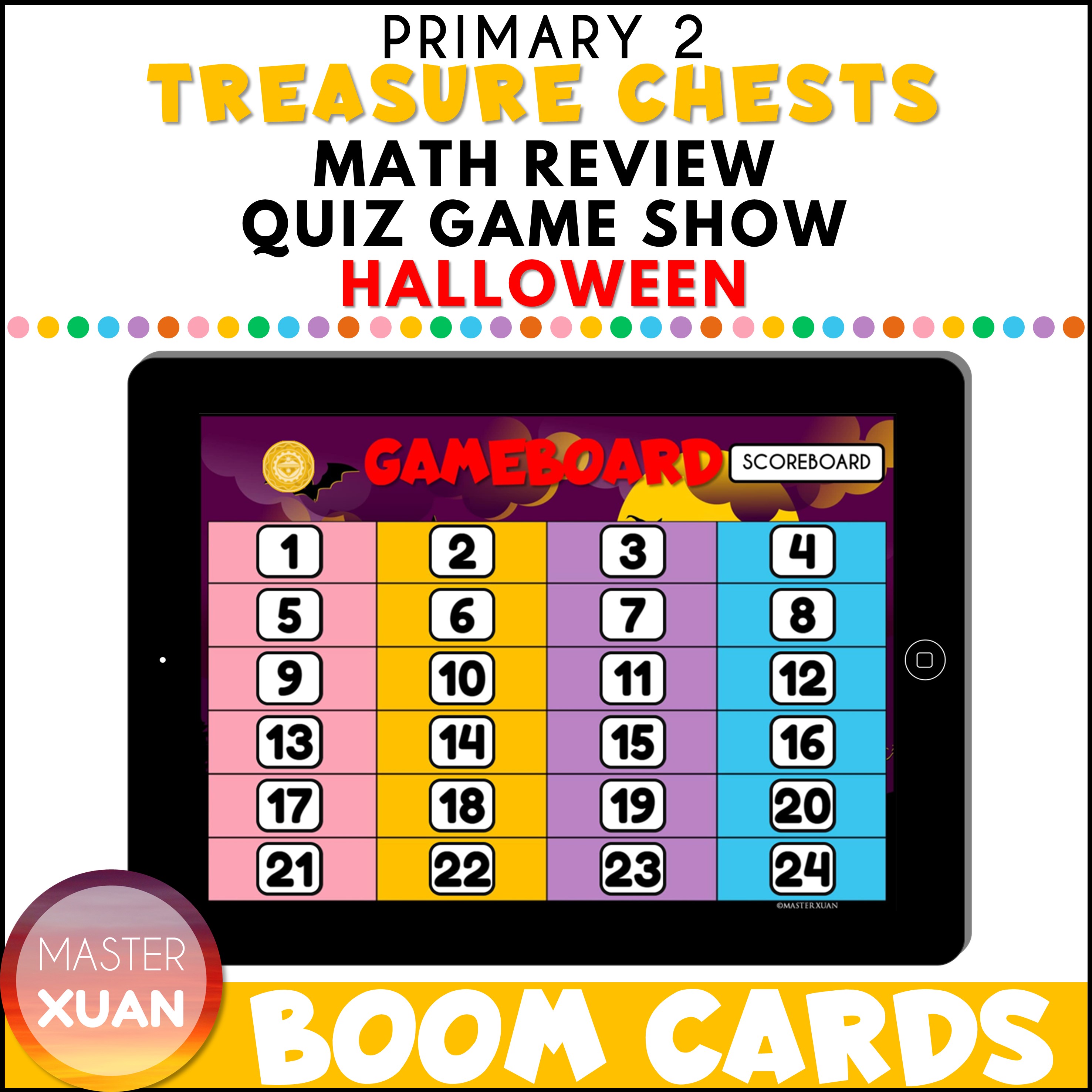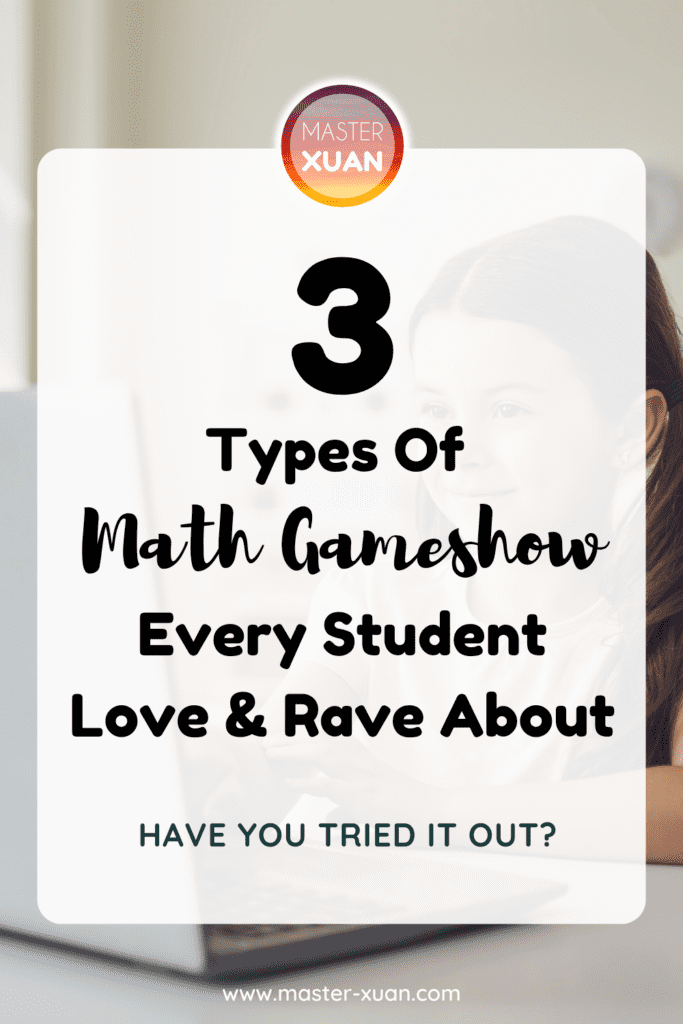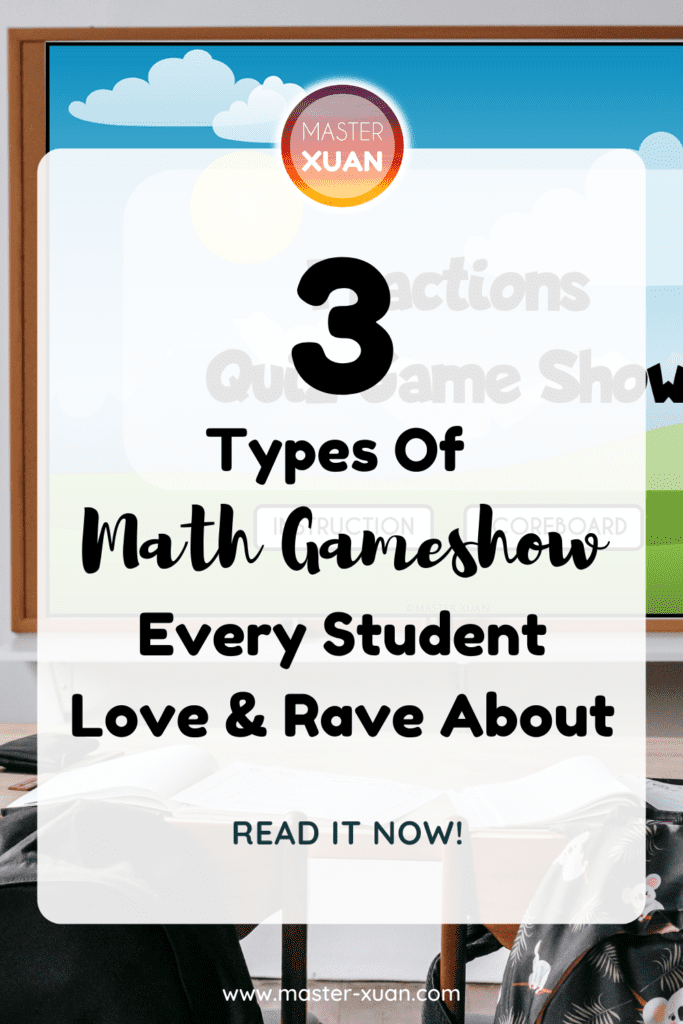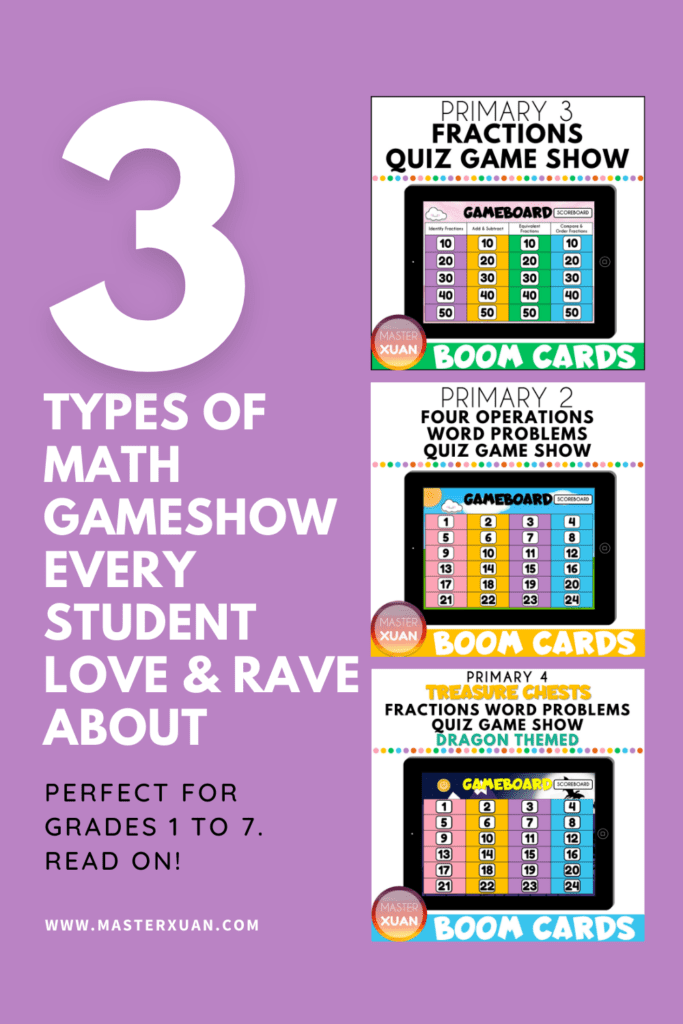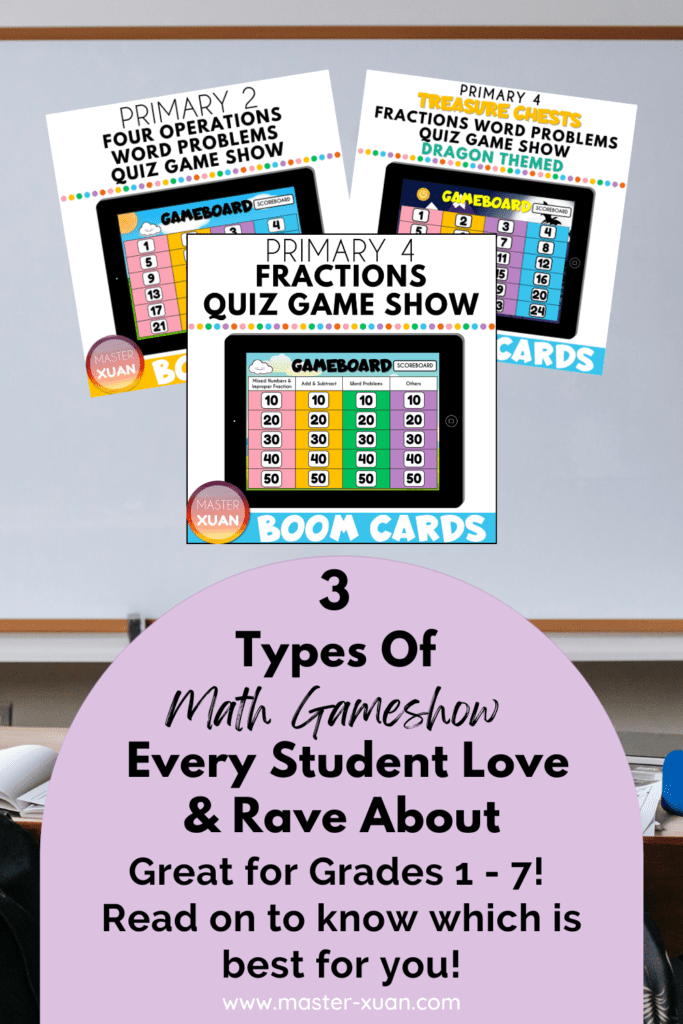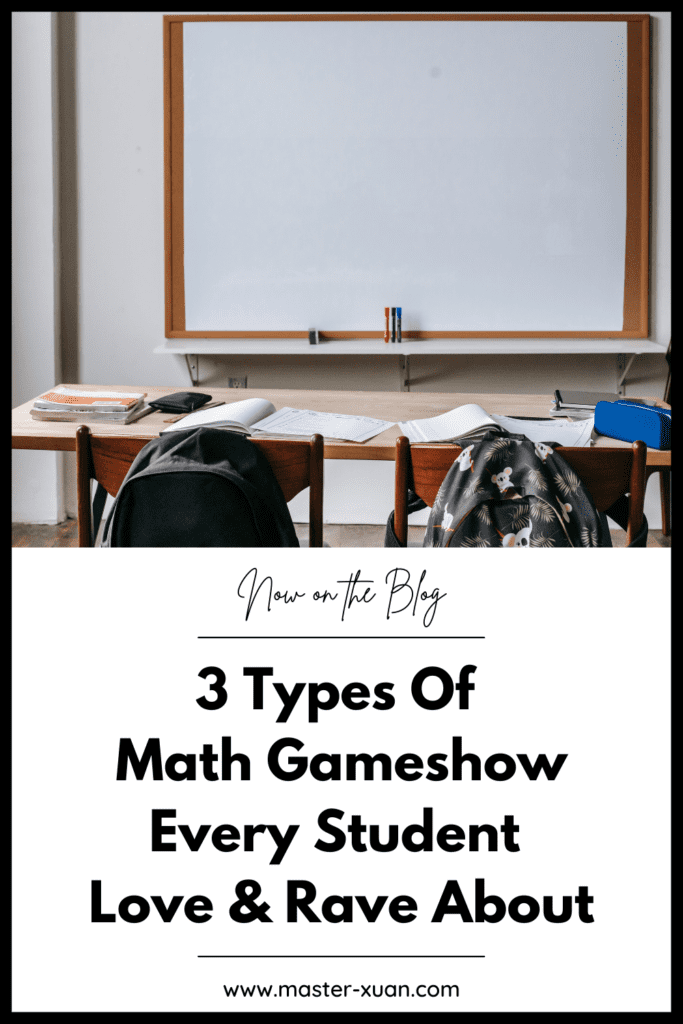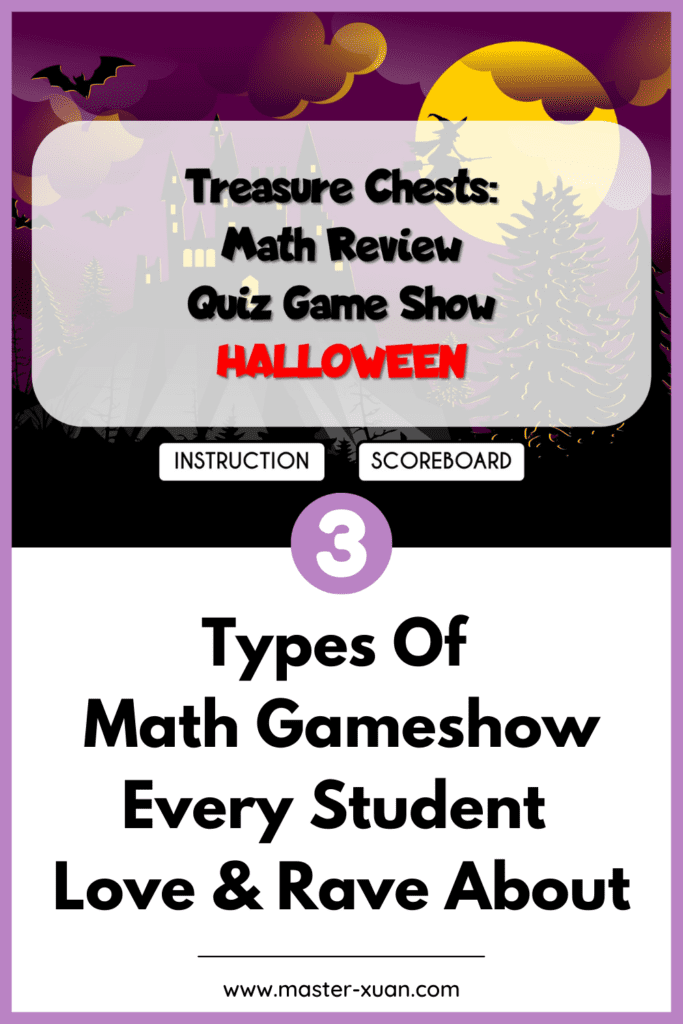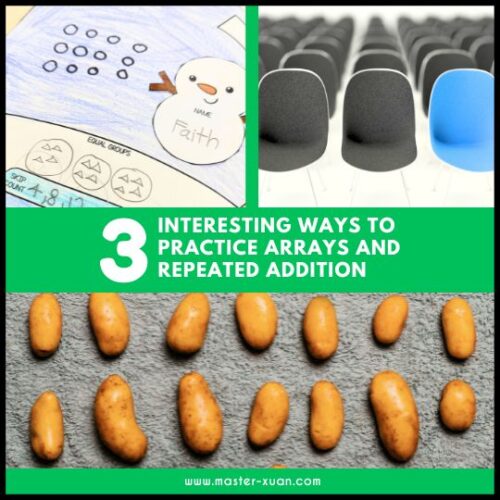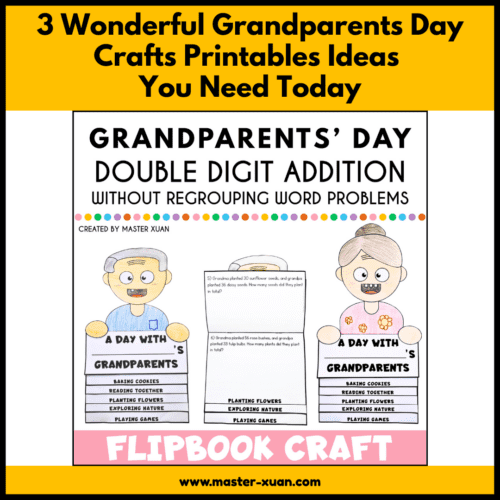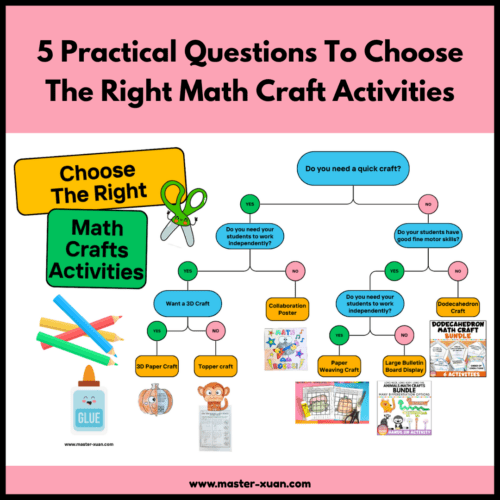You need to try out a math gameshow if you want to increase engagement in your classroom while doing some serious work! Are you stressed during remote learning or in class? Hard to ensure students get their work done? Want to get yourself and your students to be excited about lessons? I got ya.
Math gameshow.
That’s your answer.
But…there’s more than 1 kind. So now what?
I created 3 different types of game show for students and each of them has its supporters. In this article, I will share with you my rationale for creating these quiz game shows, their pros and cons, and my experiences with them. Hopefully, after reading this blog post, you will have a better idea of which to choose for your classroom and how to implement these math activities in the classroom.
Disclaimer: The success and failure of the gameshows may differ due to different types of students and the way it was being implemented. These quiz shows can be used independently or in groups. The way it is being used may also result in different game experiences.
1) Inspired By Jeopardy® Game Show
Background story
I created this because I need to have online resources to review topics with my small groups of students via zoom during the lockdown. I decided to create a math game show so that all their attention will be drawn to the screen and I can keep them engaged.
Design Rationale For Jeopardy-style Math Gameshow
Jeopardy® quiz show allows contestants to choose the points and categories. Likewise In the math quiz show game, the concepts are written and points are stated.
With concepts clearly written, I can choose the concepts that I want to review if needed.
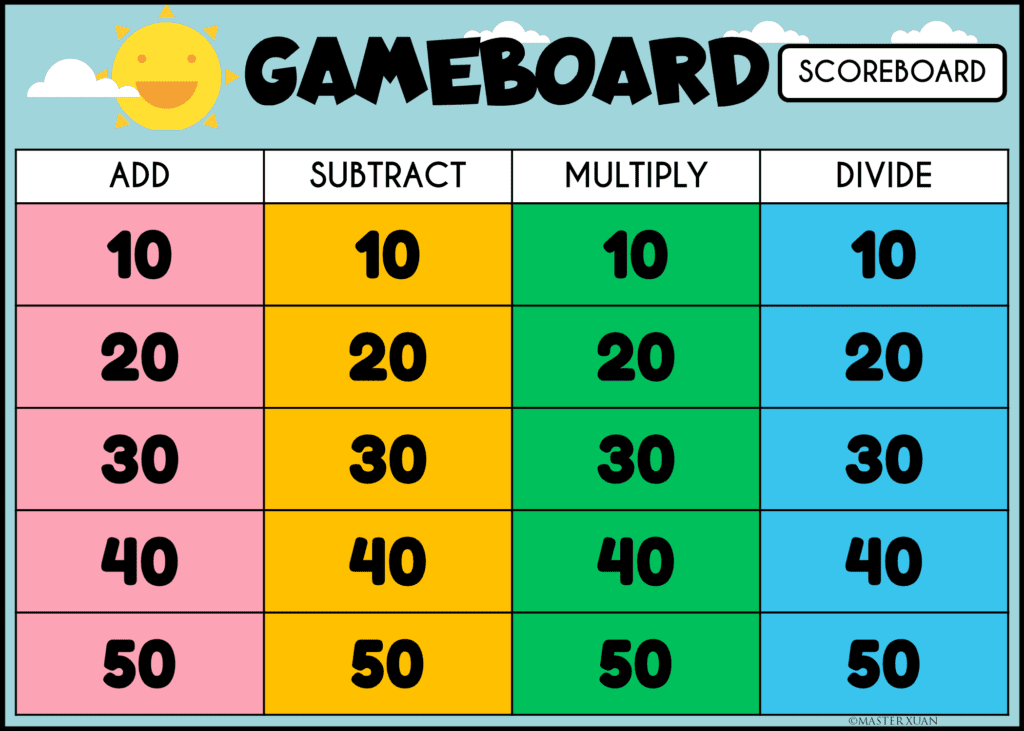
I made points multiples of 10 so that it is easier to calculate. I wanted an additional calculation practice when they counted the points. So for primary 2, 1 digit calculation is too easy so multiples of 10 seemed to be a comfortable fit.
The higher the points, the more difficult or complex the questions are.
My Experiences
I didn’t actually go through the instructions with my students since I’m the creator of the game. I just guide them through.
Check out this video to see how it works.
With Small Group
When I first started out, only the one answering the question did the question. Other students are getting distracted and bored while they wait.
Then I tried asking everyone to do the same question but only the contestant of that round gets the points.
If the contestant got it wrong, the first player who tells me the correct answer will get the chance to answer and get the point. Shouting out answers wouldn’t work as I can’t determine who speaks up first. Thus, I asked them to type in the chat directly to me (this is to prevent students from cheating and copying answers.)
If the answers are complicated, for example, mixed numbers, and there were only 2 people, sometimes I will let them take the easier way out and annotate on the screen instead.
Overall, asking all students to tell me the answers worked quite well for my upper primary. It also let me know if I needed to go through that particular question. Sometimes, I will ask students who got it right to explain and teach.
You can prepare a recording sheet or ask students to write down the solutions correspondingly to the question numbers. This way you can ensure all students are doing the questions.
Challenges
However, in lower primary groups where there are slower, weaker, and/or unmotivated students, the sessions dragged out. I didn’t want to wait for everyone to complete the questions as I felt other students’ attention start to wane. So once I feel that it didn’t work out, I switched to another way of playing.
Only when I feel they might have problems solving that question, then I will ask every student to try it out.
From these experiences, I felt that players need to have similar standards or at least be cooperative to allow this activity to proceed smoothly.
Here’s a tip for you: Do NOT tell students that this is a game. Instead, tell them this is a quiz. Since you didn’t raise their expectation too high, if they found it fun, it is an extra bonus.
I met students who are competitive and always started with the 50 points questions. I also met students who are not confident and always started with the 10 points and the easier concept.
It may be a good thing that they are selecting questions they are comfortable with, but I feel bad for students who were not doing well. If you have students who are like this, and you wish to challenge them, perhaps other gameplay may be more suitable.
Overall, the whole gameplay is easier to understand. It delighted me to find out that students can self-facilitate when needed.
With Individuals
Quiz show jeopardy style allows me to choose the concept and difficulty levels that I want to practice with students.
Most of the time, I will expect students to complete all the questions, treating them like another practice deck. They don’t have to write their name on the scoreboard. They just have to complete the deck like a quiz.
Pros
- A clear indication of points allows students to gauge difficulty levels which is good for differentiation.
- Students know what they will get if they got it correct.
- Able to select certain concepts to revise.
- Students are able to self-facilitate once they play before.
Cons
- Students who are weaker or less confident of themselves can foresee that they will lose.
- For competitive or emotional students, conflicts may arise.
- Students may choose questions they are comfortable with and don’t challenge themselves proactively.
2) Math Quiz Show Game
Design Rationale For Math Gameshow Without Categories
I created this because I don’t want my students to pick the difficulty levels and concepts. Furthermore, I didn’t want students to be able to know beforehand what math skills to use to solve the questions. This style is usually used for word problems maths questions.
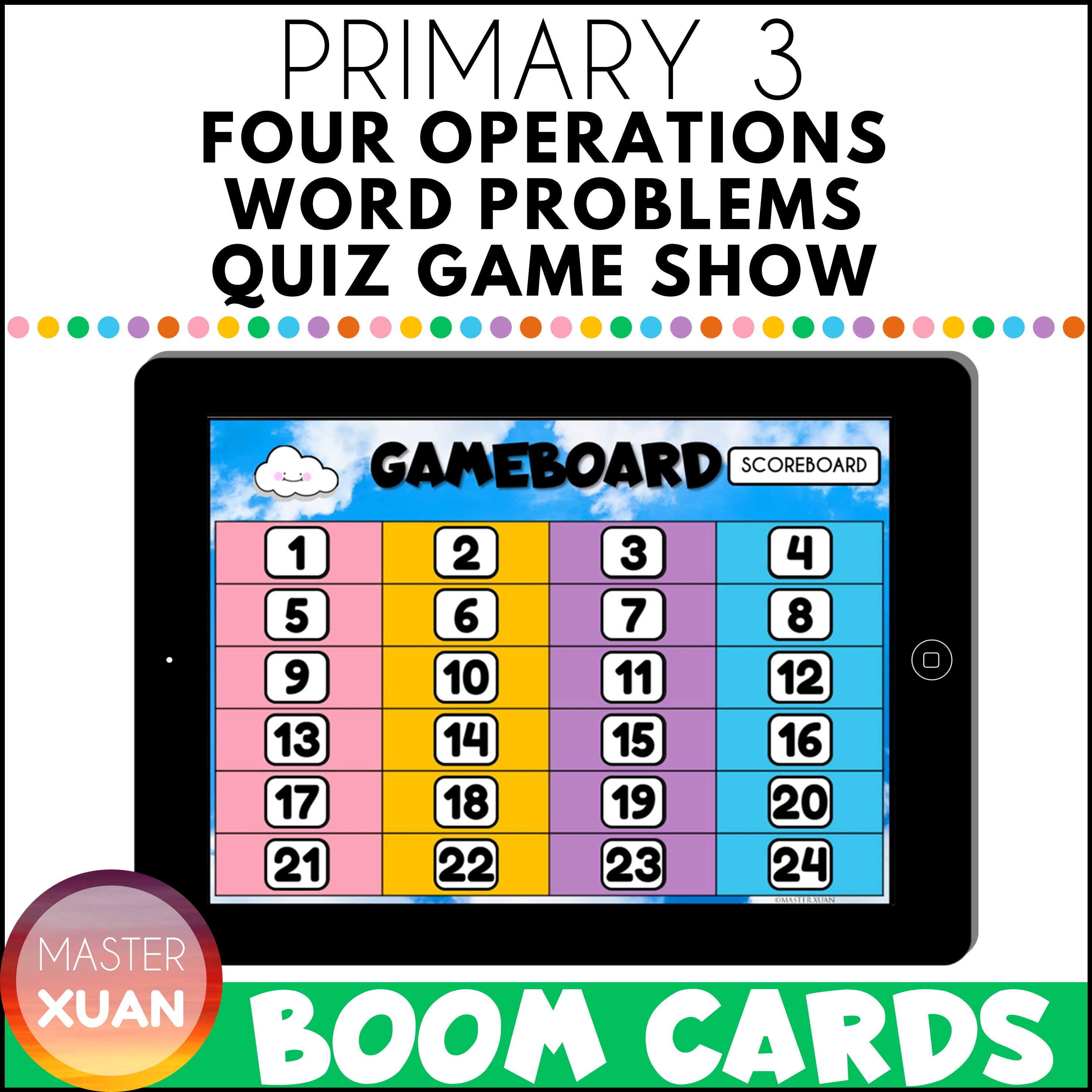
Students will only know how much the question is worth after they click on the question number. I feel that with the element of luck, it may be better. It will also challenge students to try out harder types of questions.
My Experiences
Students did exclaim when they found higher points questions. But I was concerned when one of my students said this: “I’m going to put in more effort since this is 50 points.” My reaction was, you should put in your best effort no matter what was the point.
Pros
- Luck element involved.
- Challenge students to tackle harder questions.
Cons
- Students who are better in math still be able to score higher. Even though it’s fair but it is not a good experience for the weaker students.
- Unable to select specific concepts.
- Students may decide how much effort to put in based on points.
3) Treasure Chest Gameplay
Design Rationale For Treasure Chests Math Gameshow
This gameplay evolve from the one before. The points and the difficulty of the questions are now totally separated. For instance, students who solved easy questions may earn higher points, depending on which treasure chest they choose.
Treasure chests are randomized in each game so it is really dependent on luck and students’ decision. Furthermore, the additional step of choosing a treasure chest adds more interaction and engagement to the activity.
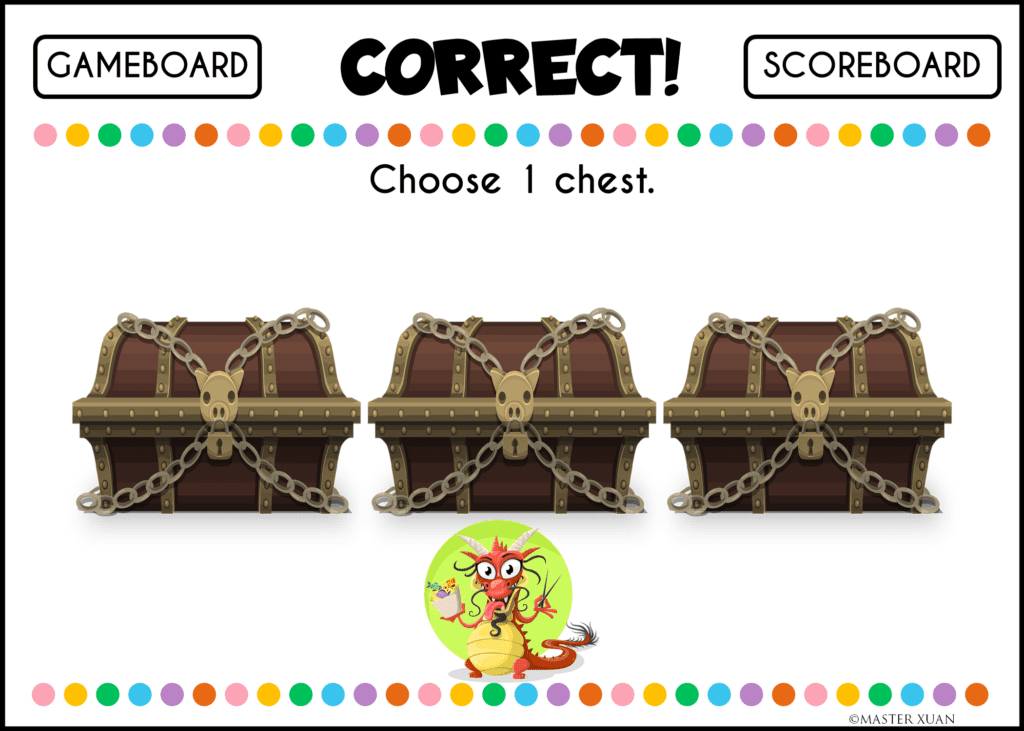
My Experiences
Being more animated with the whole “let’s see what you get” really helped to make students more engaged. I realized that teacher’s reaction matters a lot. So groan, cheer, and laugh together with your students!
By adding other game elements such as swap, increase interaction between students. But you may need to be aware of begging actions and peer pressure.
In addition, you need to have a backup plan if one team suddenly dropped off the game. (It happened to me when 1 player was being uncooperative and needed to do other things for this activity to proceed on.) Do they get to keep their points? Do other teams still get to swap with them?
Pros
- More luck element to winning the final game.
- Challenge students to tackle harder questions.
- Extra game element to engage students.
Cons
- Require longer playing time.
- Unable to select specific concepts.
Conclusion
There are 3 different math gameshow available for you to choose from. It may look like the 3rd gameplay is the best edition but I have students who told me they still preferred the 1st gameplay. So, choose the one you think is more compatible with your classroom. Try it out. If it doesn’t work out as well as you think, just check out the other variation.
I also included other ways you can use the resource inside of the product itself. You can try them out too. Or simply let your students try out all 3 of them and let them tell you which one they like best.
Check out 3 Online Math Winter Activities Kids Actually Found Fun And Interesting to know the unique ways you can use math gameshow for Winter.
Want a taste of the game? Try out math quiz game show free online: Addition And Subtraction Facts Within 20.
Here are some pins that you can save to bookmark this post. Save them to your Pinterest Board now! ↓