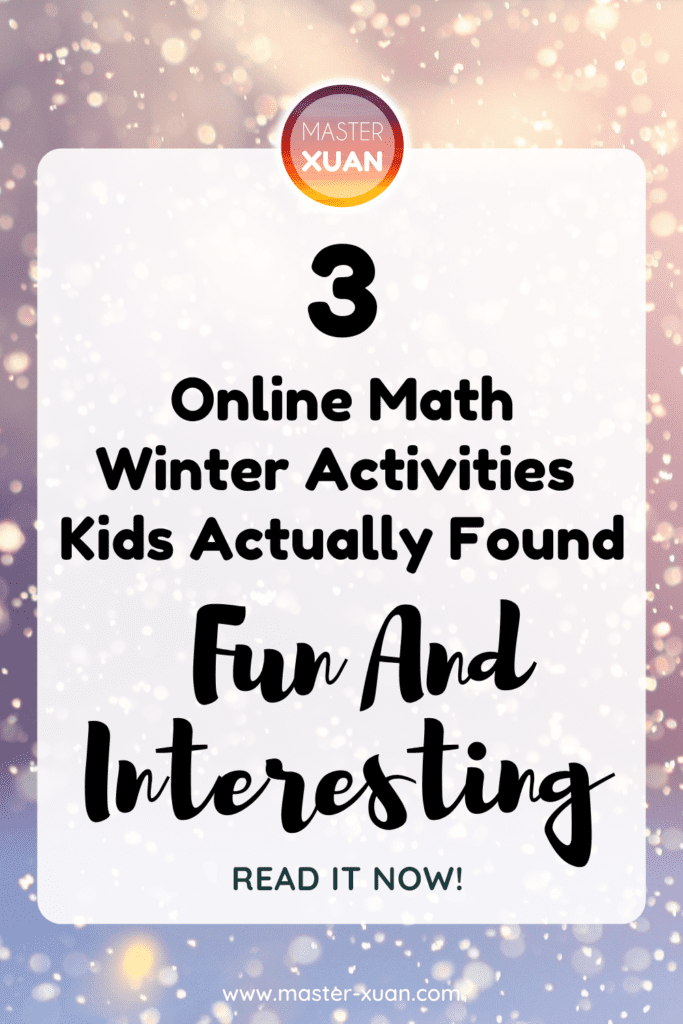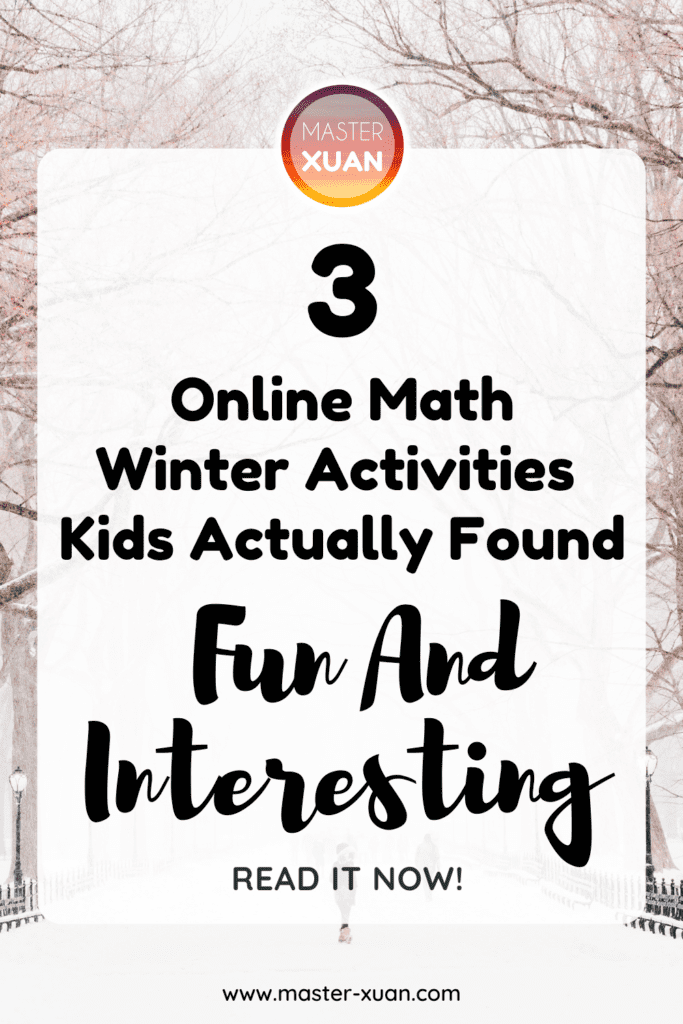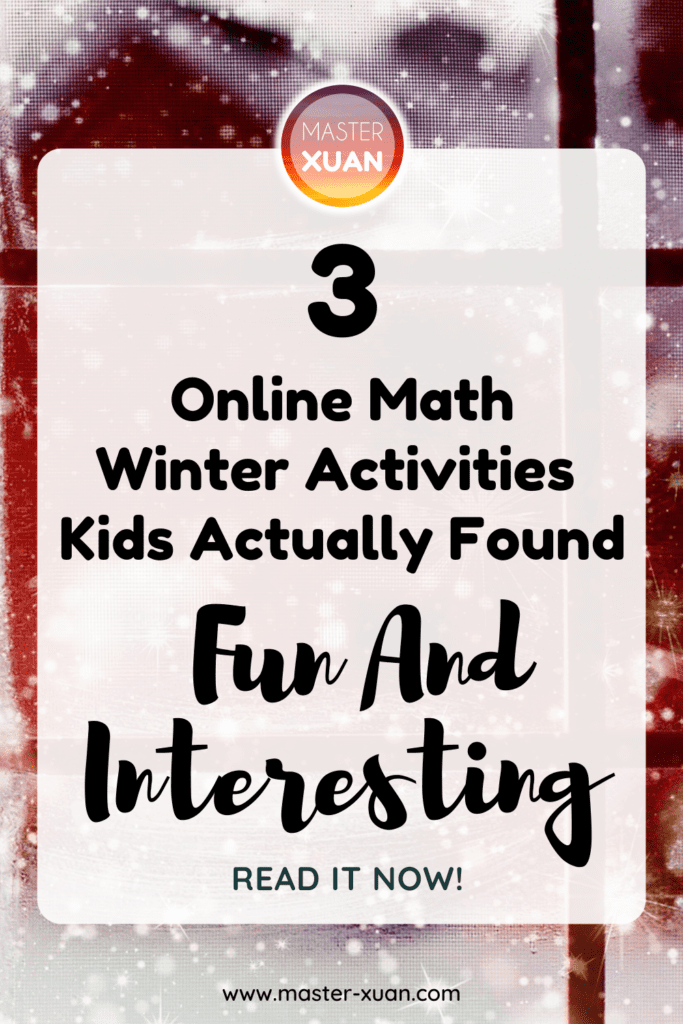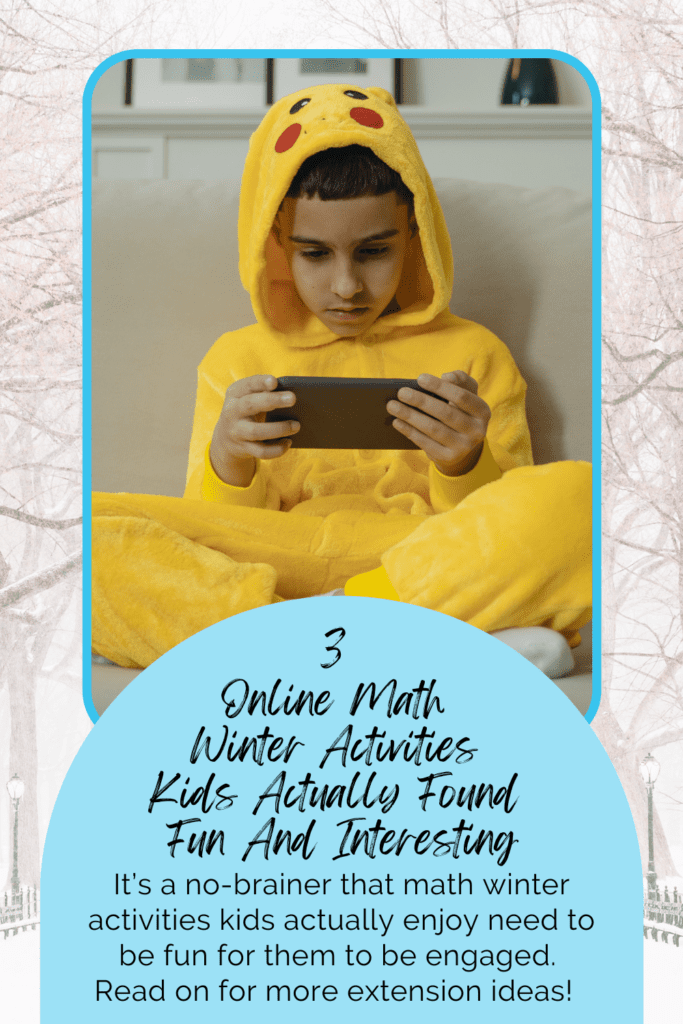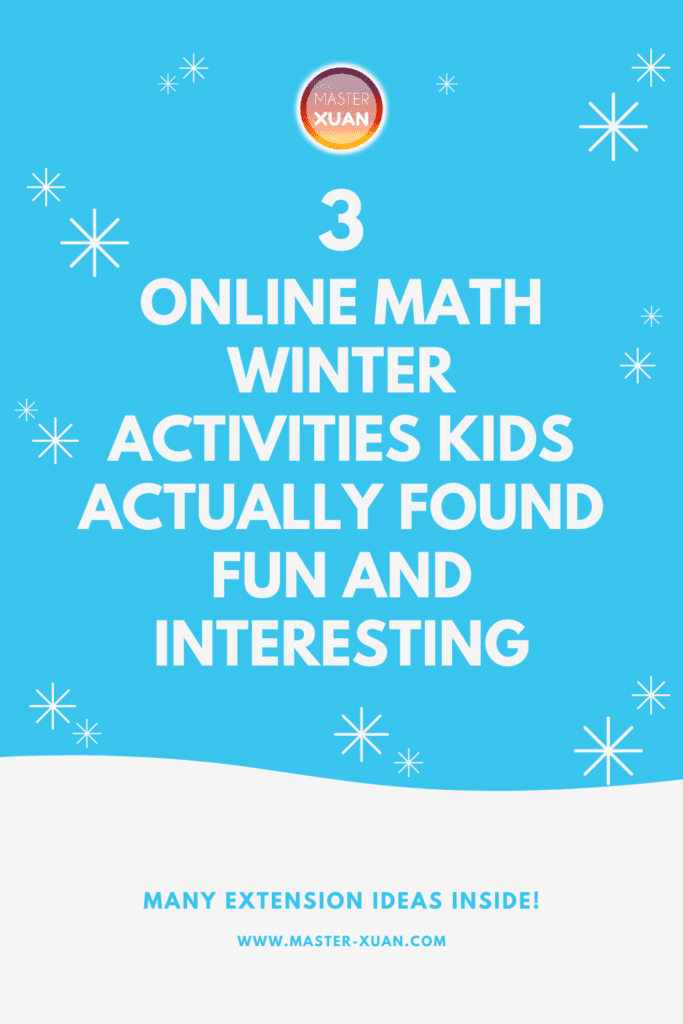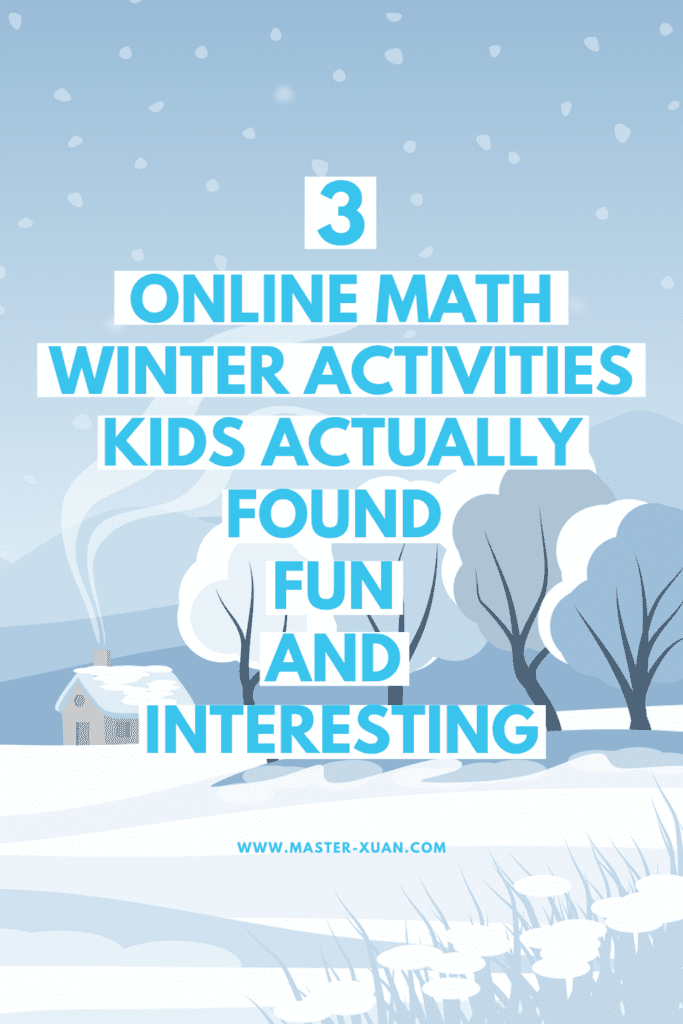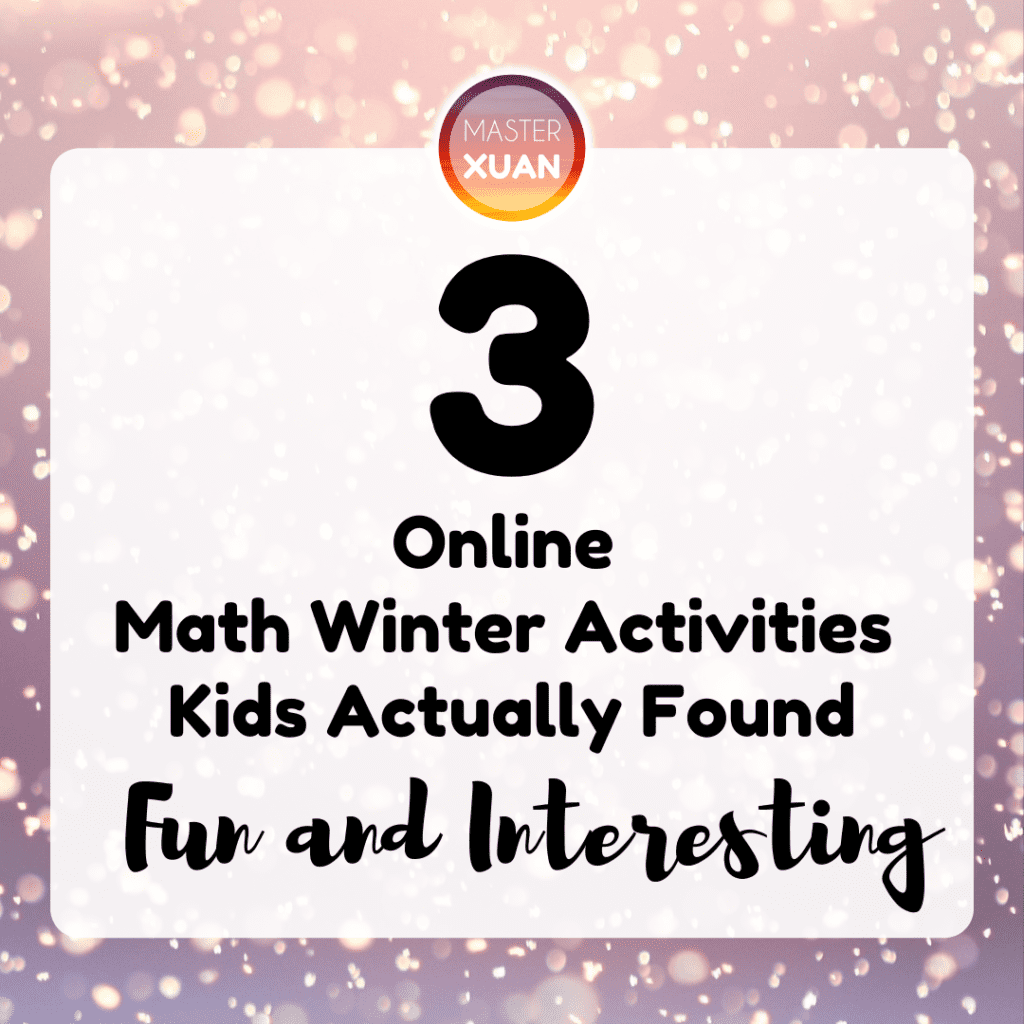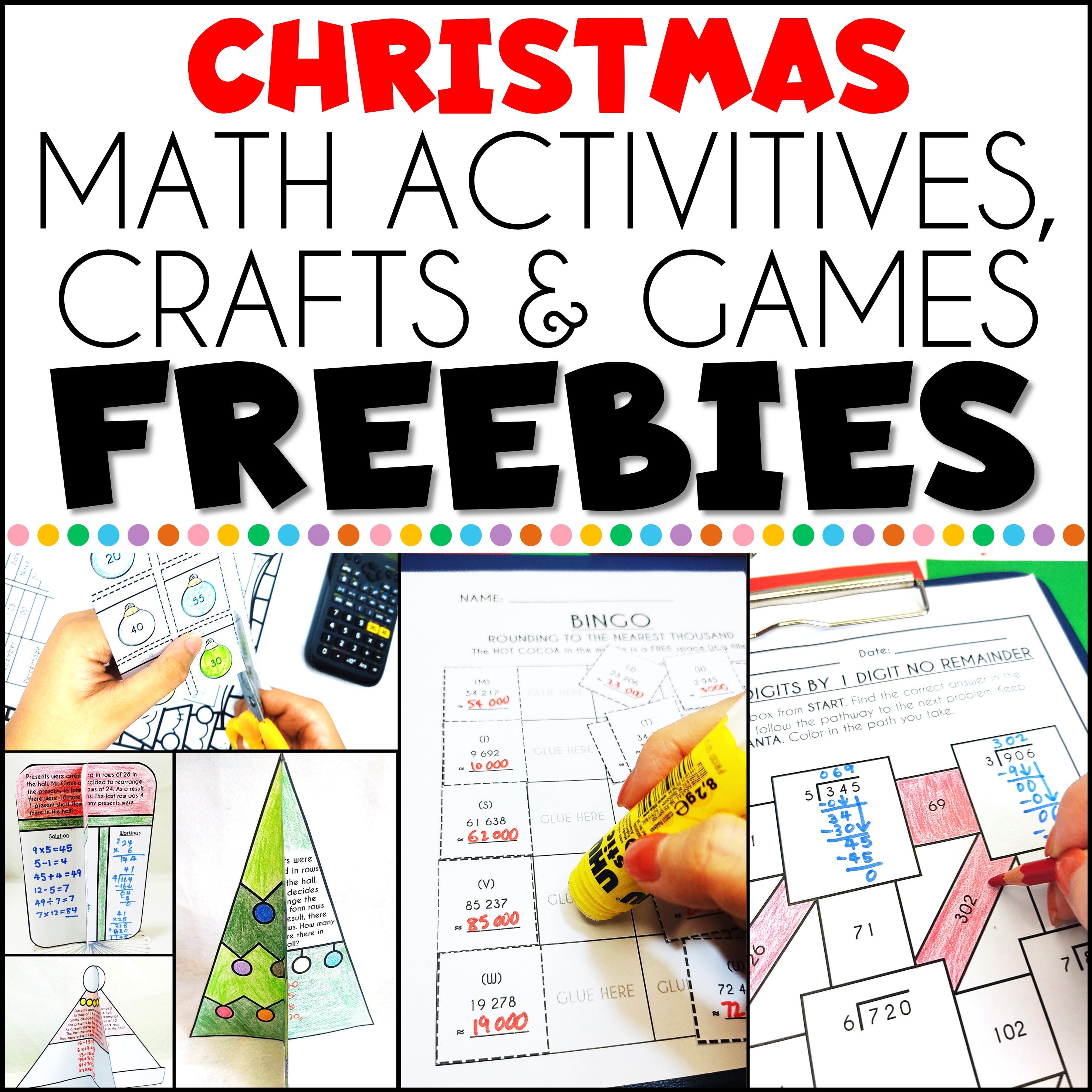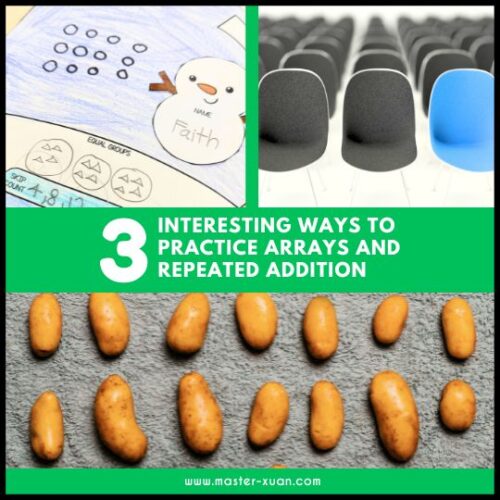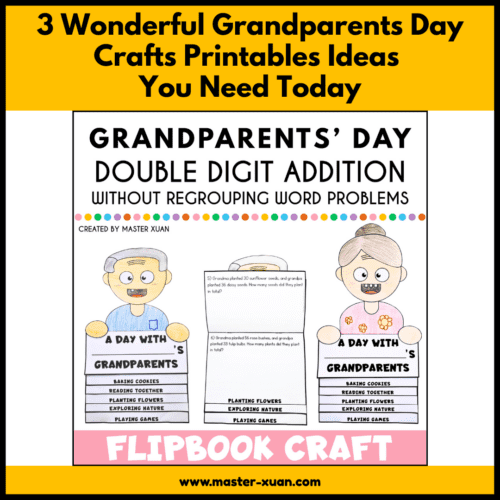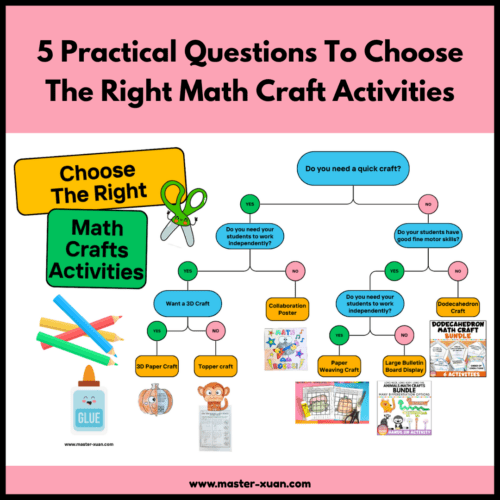It’s a no-brainer that math winter activities kids actually enjoy need to be fun for them to be engaged and focused on the task at hand. These 3 virtual math activities for kids in winter may be what you are looking for. Read on for more extension ideas!
There are many fun activities for winter over the internet that are interesting to do. But you may be shaking your heads at those math winter activities.
Maybe you feel that winter math crafts are time-consuming to prepare. Or maybe there are some restrictions that you have to follow (e.g. safe distancing, remote learning, locked indoors). Or it could simply be feeling a bit lazy, a bit chill out in this winter season. There’s nothing wrong with wanting to sit back and relax while your students are having fun learning math. Give yourself some leeway, ‘cher!
No matter what your reason is, the perfect solution is to find some winter math online games or activities. They are great for remote learning, celebrating winter solstice, and being used for the whole winter season.
Let’s take a look at the 3 activities for kids in the winter. I’m sure students will have snow much fun with them! Or if you are looking for Christmas related games, check out 5 Fun Math Games For Christmas (With Free Printable Worksheets!)
1) Winter Escape Room Online
Need them to stay put and minimize contact but also need some critical thinking, a variety of questions, and math review? A winter-themed online escape game is what you need!
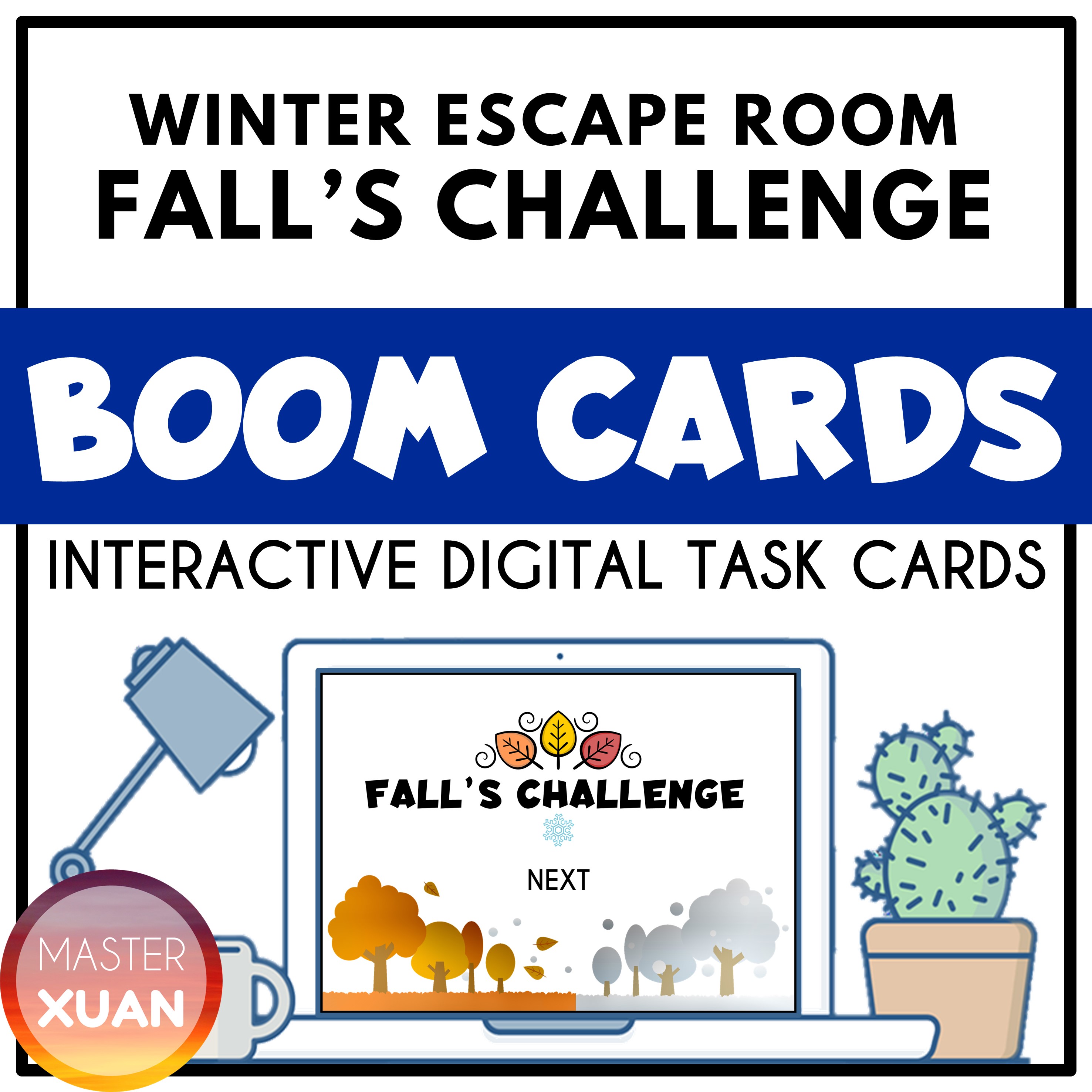
I do recommend Boom cards as they don’t require too much of your time. You don’t have to prepare, supervise (not much if you can trust your students), and mark. Imagine the time saved!
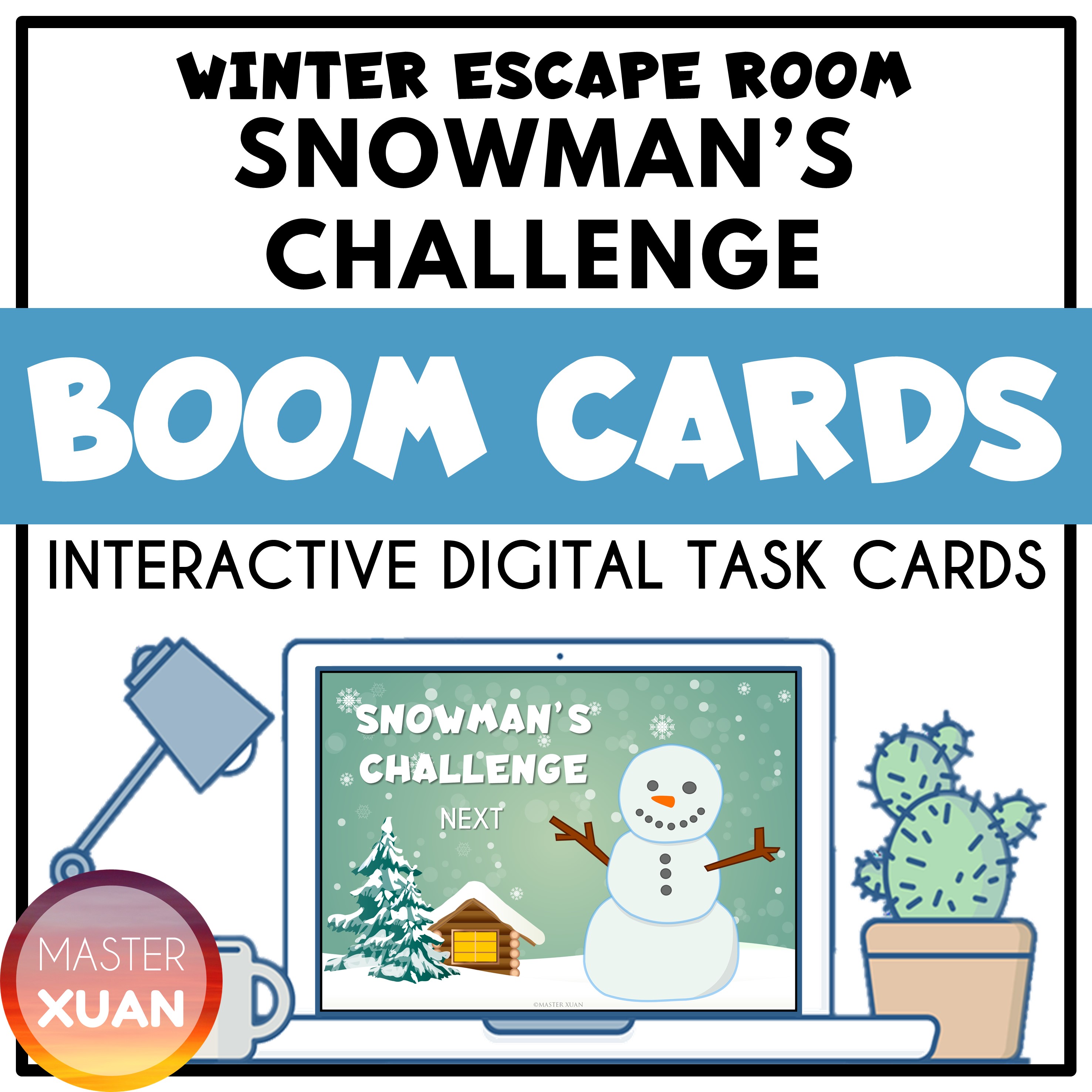
No prep, interactive, and self-checking Boom™ deck can be played independently or in pairs (via zoom share screen function if needed).
If you didn’t assign your students a login ID, you can just share the link via Fast Pin. Just take note that with Fast Pin, you aren’t able to record students’ data.
Here’s a con of Boom Cards, students who are cheeky, have “itchy hands” or trying to cheat the system get to “cheat” by clicking on the Overview button and jumping to the other pages.
Once I realized that this could be a bug, I created my escape rooms in such a way that they need to solve the questions to be able to get the real answer.
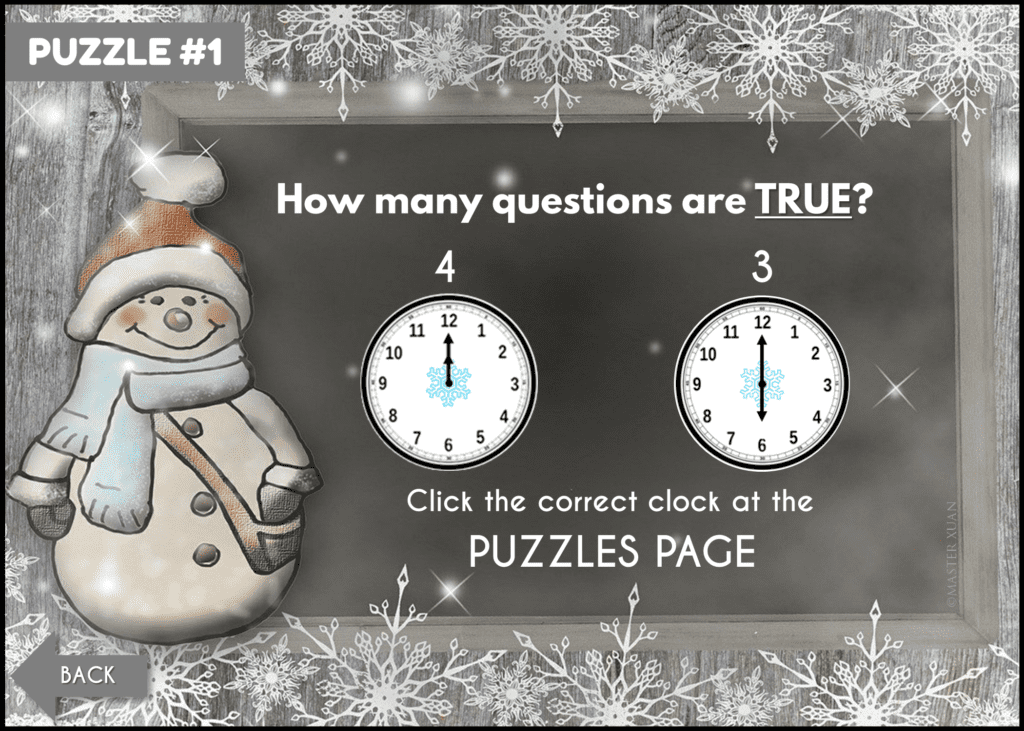
Even if they view all the pages, they wouldn’t be able to crack the code unless they just skip to the end page to end the game. If they really do so, I figure it’s not the resources issue, it’s the students’ attitude that needs to be corrected.
Math Project Design
Let’s squeeze all the value out of this winter activity for kids.
Do you think that once you complete the escape room, that’s the end? No, no, no. It’s just the beginning!
Create your own escape room based on mine!
Yes, you heard it right. Create an online escape room. And before you panic, rest assured I’m not asking you to spend hours creating an escape room from scratch. Make your students do it instead. Hahaha. Make it into a collaboration project.
Disclaimer: You can use my escape rooms as a model. I’m not sure about other creators, but I’m fine with your class modeling after mine as long as you are not selling it online. I’m fine if you sell “tickets” to other people in your community to play your escape room to raise funds etc. Does that start to give you some ideas? 🙂
You can do these in physical class or virtually. There are many possibilities of how this can work and there are many useful resources out there that can teach you how to really create an escape room.
Here, I’m just sharing with you how you can make use of the online escape room your students had just played.
Easy:
As a mini-project, the main part of the project is for students to create their own math questions and answer them. They can simply come up with similar questions or other topical questions.
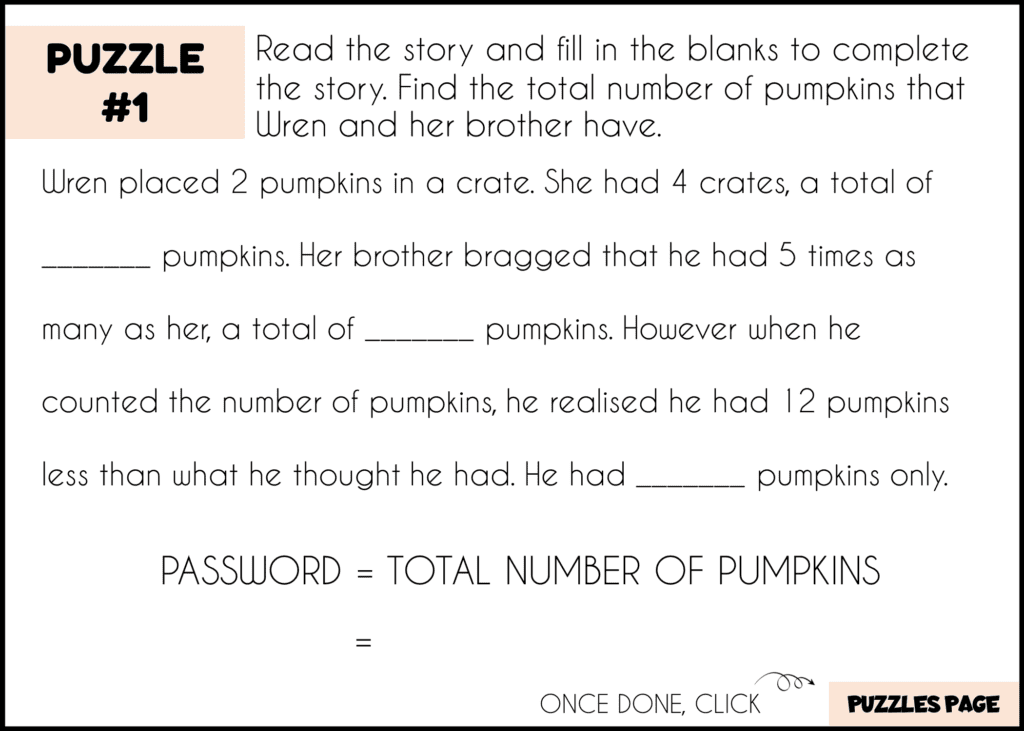
Operations Escape Room Puzzle #1
If you have many students, you can split students into groups (depending on how many sets of questions are there).
- Each group came up with 1 set of questions and solutions. Keep the questions and solutions separated. Once everyone is done, give the questions to another team on their right. For example, Team A passes the questions to Team B, Team Z passes to Team A.
- The other team (Team B) has to answer the questions on another piece of paper. If Team B found mistakes in the questions, circle it first and leave it blank.
- Next, shift the questions to the next team (Team C). 3 teams will have to solve the same set of questions.
- Finally, Team A, B and Team C have to compare the solution to confirm the answer. If there is a discrepancy, discuss it. Other teams that didn’t yet do the set of questions can be the judge to confirm the answer.
Intermediate:
To make the escape room into yours truly, the story plot and designs need to be unique. First, come up with a storyboard, then assign the slides to students to be responsible for creating. They can simply write it on paper or do it digitally and print it out.
To challenge your students, your students can change the puzzles involved to something different.
Once all the pieces come together, put each set of clues/puzzles in 1 envelope. Go through the whole game with the class to see how it comes together. If everything is good to go, now you have a printable escape room that you can use for other classes! And it’s completely free! Haha.
If you do these projects across different classes, I believe students will be interested to play other student-made escape rooms. Do tell them in advance if that is your plan, I believe this will motivate them to be more serious with the task on hand.
Hard:
Teach your students how to create a digital escape room via PowerPoint, google forms, or Boom cards. Alternatively, for higher grades or gifted students, let them do their own research! Make them surprise you with their creativity and technology skills. This will definitely take many hours, so only proceed to this if you are sure.
Conclusion
To sum up, if you prefer, you could spend hours creating escape rooms that fit your needs. Alternatively, you can just search for it in the marketplace or simply buy from me. Then to make full use of the product, ask your students to create their very own escape room.
Can’t find the escape room with a specific math topic in winter-themed? Chill, just email me at [email protected] to let me know and I’ll see what I can do for you.
2) Quiz Show For Students
Make it relevant by using winter-themed game shows. This game show created by me can be used independently but best in small groups or the whole class. This math quiz show is inspired by the Jeopardy® trivia quiz game show. For instance, students get to choose the categories and points they would like to answer. It is great for differentiation!
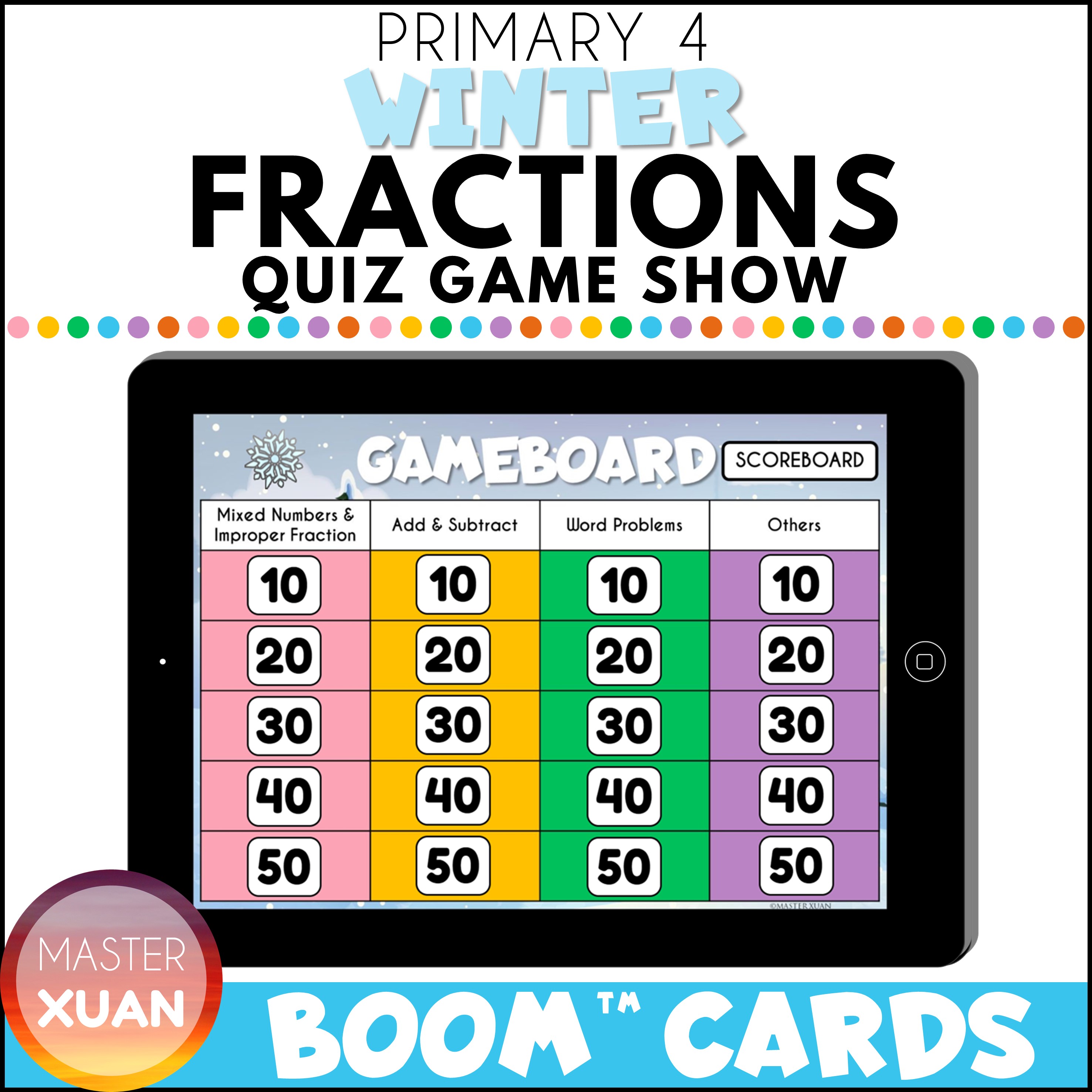
Here are some ideas to add snow much more fun to the gameshow.
Idea #1: Toss a snowball
Students will write the answers and toss them into the box in the middle or at the front of the classroom. Alternatively, the first person to toss the snowball into the box gets to grab the chance to answer the question.
Idea #2: Gain extra rewards for answering the questions correctly.
If they get it correct, they get a “snowball” (paper rolled or a real one depending on you). After that, at the end of the game, they can use the snowball for a snowball fight!
Alternatively, they could get materials for creating snowmen.
3) Virtual Math Manipulatives
If you are tired of clearing the mess or searching for missing manipulatives, consider online math manipulatives. If you want to save some time from cutting and pasting, check online activities that allow interaction such as drag and drop.
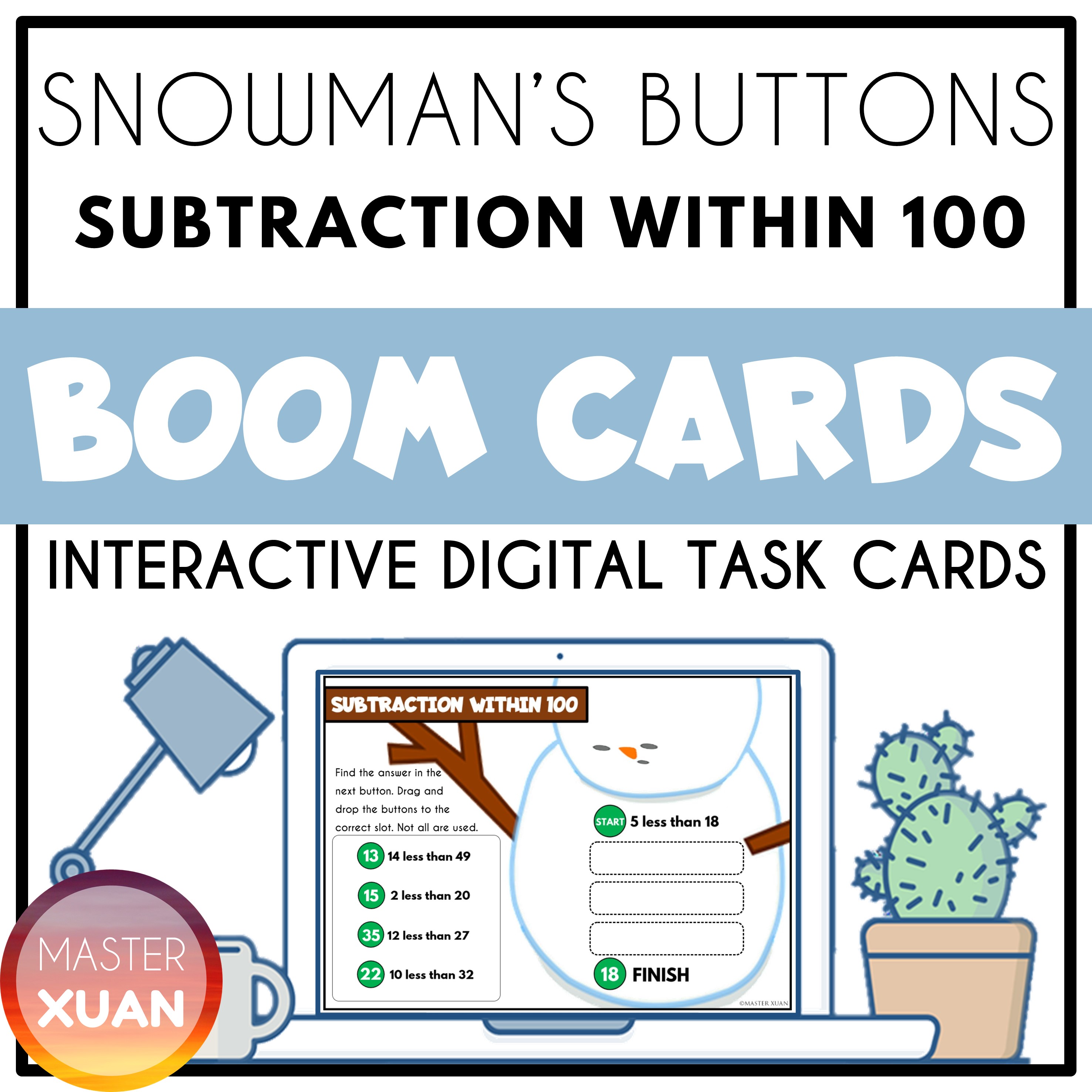
Subtraction Up to 100 is created as a digital alternative to cut and paste activity.
Interactive Gameplay
- Students will need to solve the first equation.
- After that, find the button with the answer.
- Drag and drop the correct button on the snowman.
- Solve the equation associated with the button to find the next button.
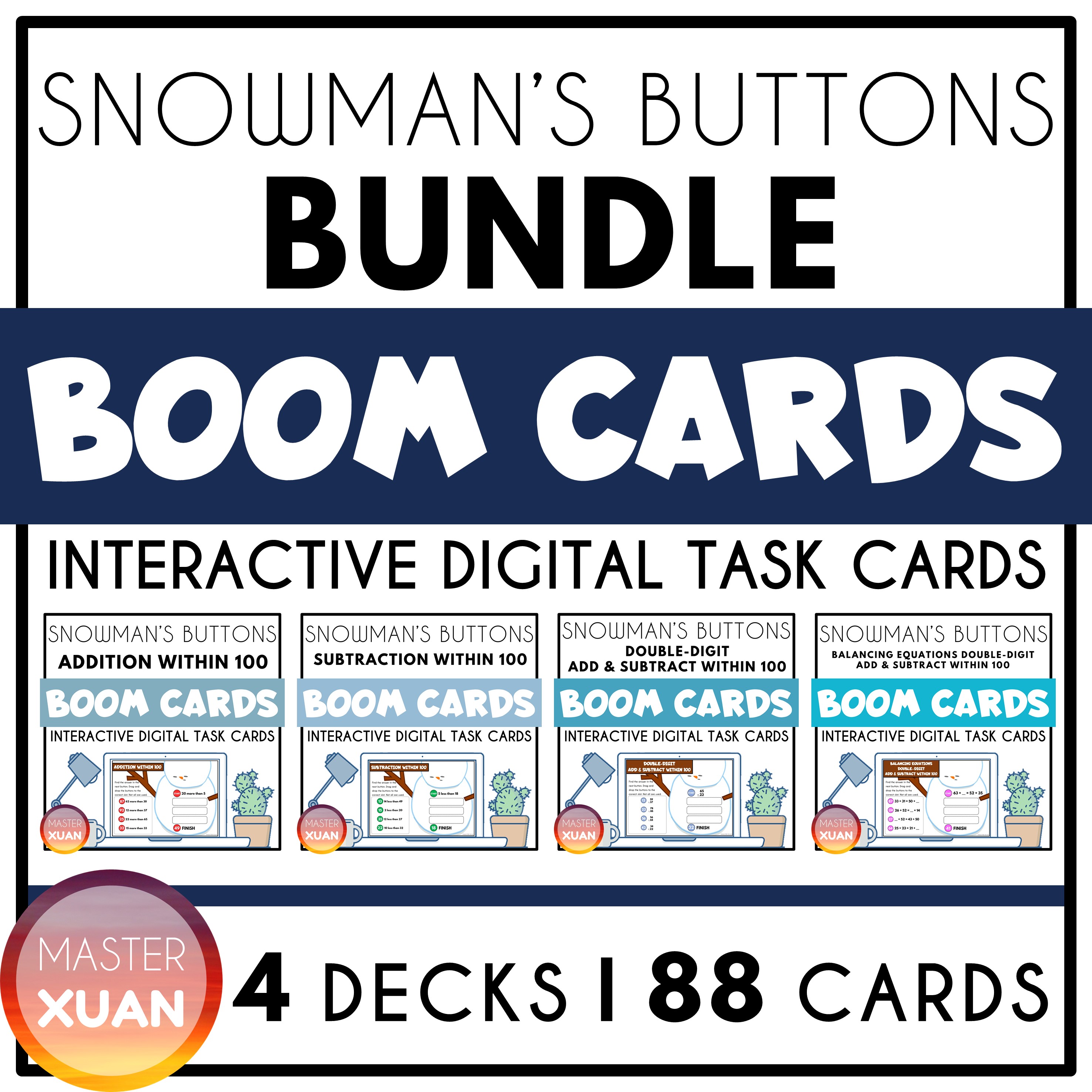
Benefits of this bundle Add and Subtract Within 100:
- No more sticky fingers
- Save lesson time, paper and money
- Self-checking
- Many practices that can be practiced over and over again
- Great for differentiation: There are harder questions like those in Addition and Subtraction Within 100.
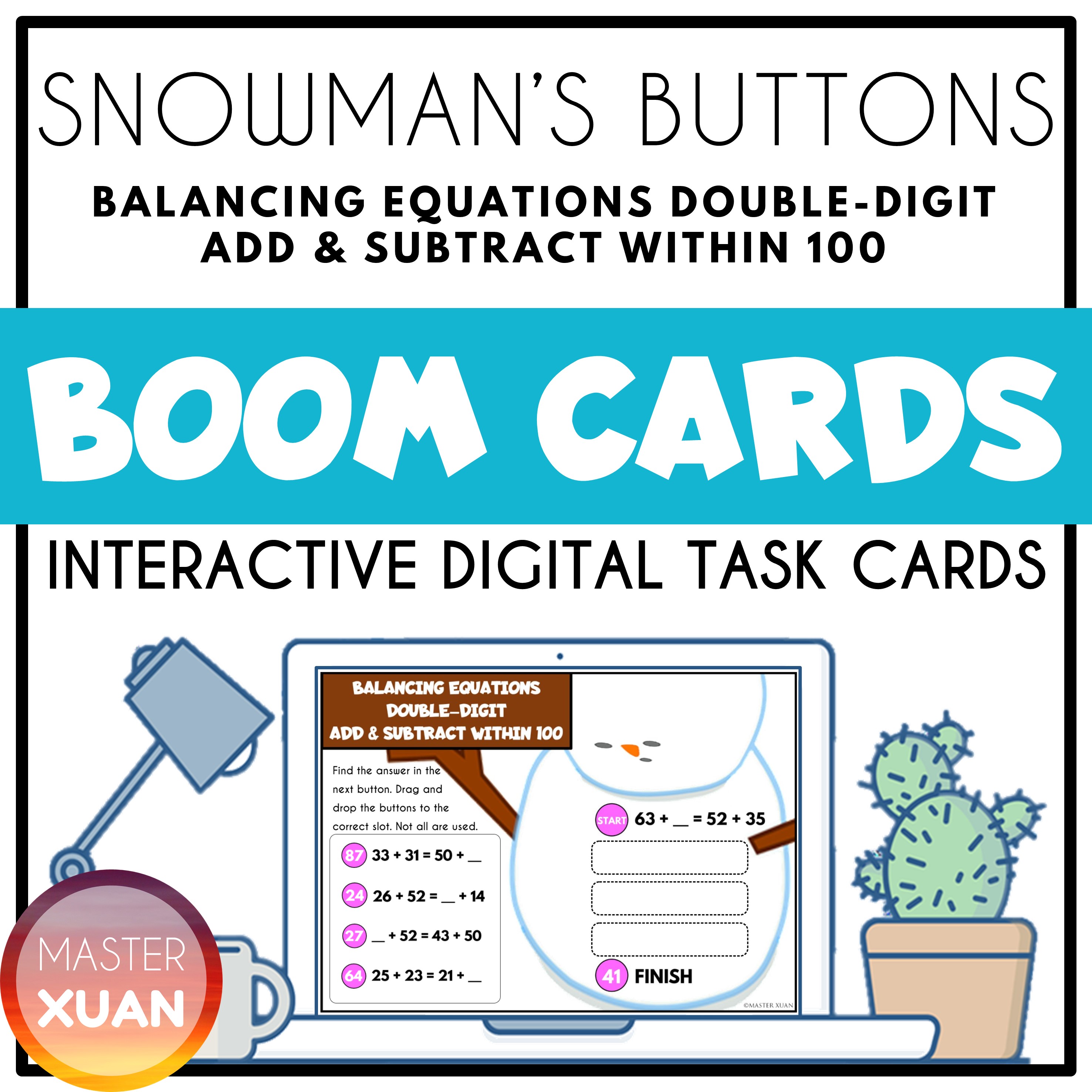
Extension ideas
#1: Worksheets
Do you know you can actually print out the Boom cards? Print out the Boom cards to give to your students as worksheets. Subsequently, students just need to fill it out by writing the correct answer and corresponding equations.
#2: Tangible manipulatives
Print out the same Boom Cards. After that, let your students cut out the strips and paste them on the snowman. You may paste the task cards on the notebook.
Bonus: Learning Math Online
After all the fun, you decided that it’s time for some serious work. Check out those winter-themed online resources.
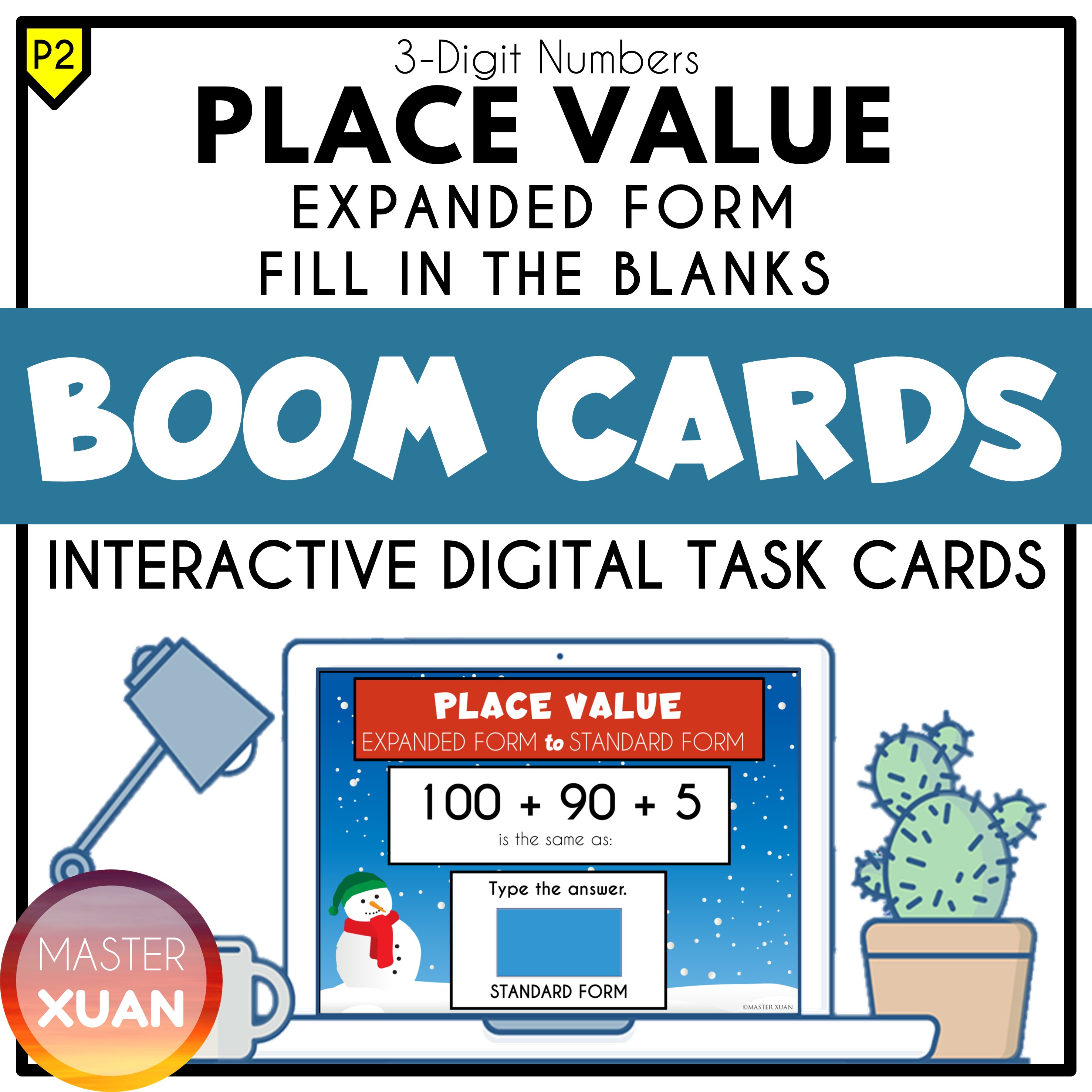
Conclusion
Winter escape room online game, quiz show for students, and resources with virtual math manipulatives are the 3 online math winter activities kids actually found fun and interesting.
There are many math winter activities kids can benefit from if only you let them try it out. Even some regular resources can be fun if you add a spin to them what’s more those fun activities for winter. In other words, think of ways to make the regular practices more fun for your students!
Now that you have learned the different ways you can use these fun activities in winter, you can apply them to other math resources too. For example, you can also search for similar resources with different themes and apply those extension ideas. This way you can have fun all year long.
Thanks for reading this long blog post. I hope it inspired you to do something different with your students. Most importantly, I hope you and your students have snow much fun with math this winter!
My Christmas/Winter Math Pinterest Board
For more winter fun, check out my Christmas/Winter Pinterest board – loaded with all kinds of math resources related to the Christmas holiday and the season of winter.
Here are some pins that you can save to bookmark this post: 3 Online Math Winter Activities Kids Actually Found Fun And Interesting. Save them to your Pinterest Board now! ↓